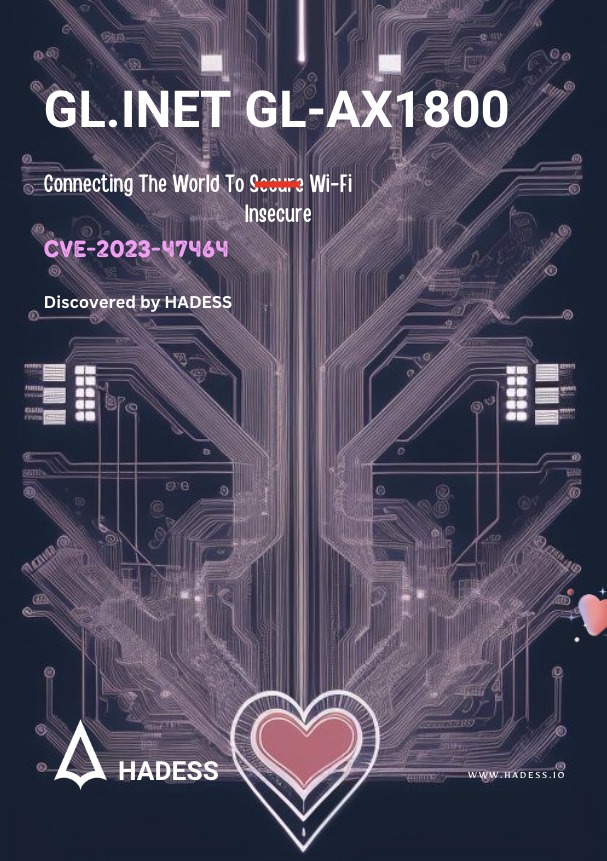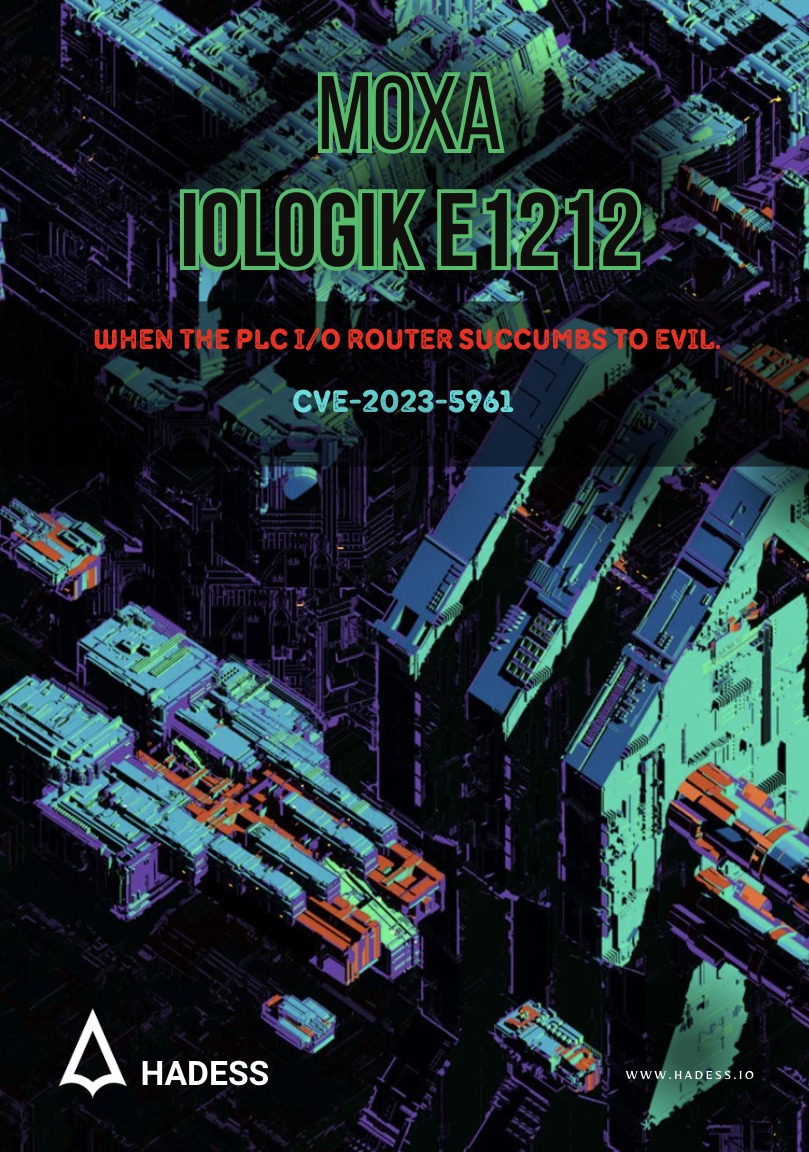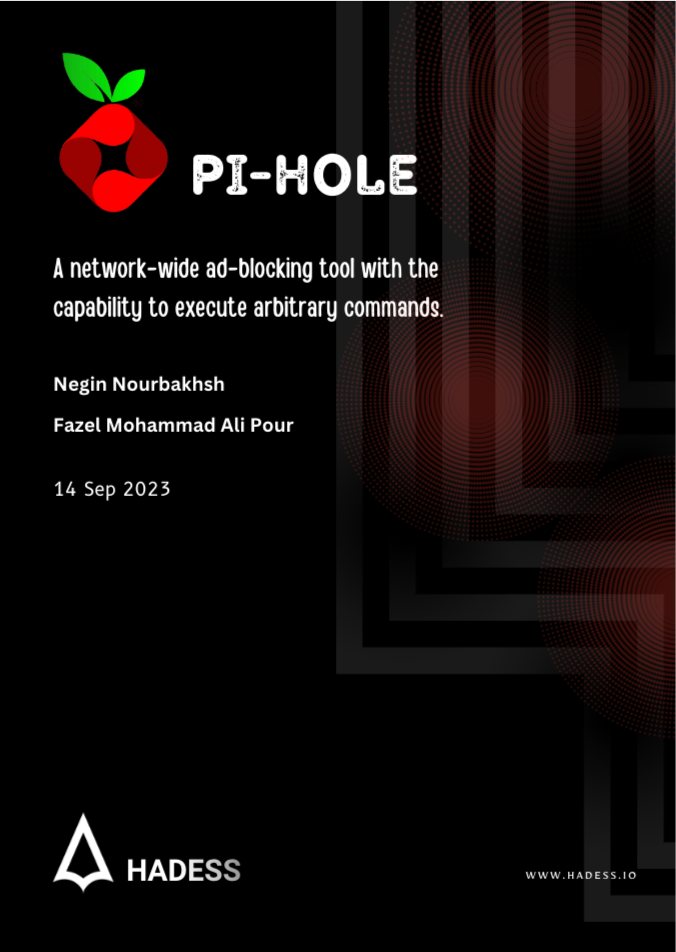Abstract
This comprehensive technical analysis delves into a critical code execution vulnerability discovered in the TACFAM DB-120WL networking device. The vulnerability allows remote attackers to execute arbitrary code on the device, potentially compromising the entire network.
This article provides an in-depth examination of the vulnerability, its impact, and suggests potential mitigations to protect users and organizations.
What Is PWN In Cyber Security?
“PWN” is hacker lingo that signifies overpowering or taking control. Within the realm of digital security, being “pwned” typically implies that your system or profile has been hacked, with user or privileged credentials being exposed. This term has its roots in online gaming communities, where it emerged due to a typographical error for “owned.”
Introduction

The TACFAM DB-120WL device is a popular networking solution widely used for wireless connectivity in homes and businesses. However, a severe code execution vulnerability has been identified in its firmware. This analysis aims to provide a detailed understanding of the vulnerability, its implications, and recommend effective countermeasures.
Technical Analysis
UART (Universal Asynchronous Receiver/Transmitter) is a widely used communication protocol that facilitates serial communication between electronic devices.
It serves as a crucial interface for connecting devices such as microcontrollers, sensors, and other peripherals. This article provides an in-depth understanding of UART communication and guides you through the process of connecting UART to USB using TTL (Transistor-Transistor Logic) converters.
UART Communication Overview
UART communication is based on asynchronous serial communication, where data is transmitted in a sequential bit-by-bit manner. It involves two main components: a transmitter and a receiver. The transmitter converts data from parallel to serial format, while the receiver performs the reverse operation.
UART Communication Parameters
UART communication requires a set of parameters to establish a successful connection between devices. These parameters include:
a. Baud Rate: Baud rate determines the speed at which data is transmitted. It represents the number of bits per second (bps) and must be set identically on both the transmitter and receiver to ensure data synchronization.
b. Data Bits: Data bits define the number of bits used to represent each character. Common configurations include 7 bits, 8 bits, or even 9 bits for special cases.
c. Parity: Parity allows for error detection during data transmission. It can be set to none, even, or odd parity, providing basic error checking capabilities.
d. Stop Bits: Stop bits indicate the end of a data transmission. Common configurations include one or two stop bits.
UART Pin Configuration
UART communication requires specific pin connections between devices. The common UART pin configuration consists of:
a. TX (Transmit): The TX pin is responsible for transmitting data from the UART transmitter to the receiver.
b. RX (Receive): The RX pin receives data from the UART receiver.
c. Ground (GND): The GND pin establishes a common reference point for both devices, ensuring a stable electrical connection.
Connecting UART to USB using TTL
To connect UART to a USB port on a computer, a TTL converter is required. The TTL converter serves as an intermediary, facilitating the translation between the UART voltage levels and the USB interface. The following steps outline the process:
a. Identify the UART Pins: Determine the TX, RX, and GND pins on the UART device.
b. Choose a TTL Converter: Select a TTL converter module that matches the voltage levels of the UART device. Common options include 3.3V and 5V TTL converters.
c. Connect the TTL Converter: Connect the TTL converter to the UART device using jumper wires or appropriate connectors. Ensure the TX pin from the UART device is connected to the RX pin of the TTL converter, and the RX pin from the UART device is connected to the TX pin of the TTL converter. Also, connect the GND pins of both devices together.
d. Connect the TTL Converter to USB: Connect the USB end of the TTL converter to an available USB port on the computer.
e. Install USB-to-UART Driver: If required, install the appropriate USB-to-UART driver for the TTL converter on your computer. The driver ensures the operating system recognizes the UART device connected via USB.
f. Configure Terminal Software: Use terminal software such as PuTTY, TeraTerm, or minicom to configure the serial port settings, including the baud rate, data bits, parity, and stop bits.
g. Test the Connection: Open the terminal software and establish a connection to the UART device using the configured settings. You should now be able to send and receive data between the UART device and the computer via the USB port.
The code execution vulnerability in the TACFAM DB-120WL device is rooted in the processing of user-supplied input within the firmware. By skillfully crafting malicious requests, an attacker can exploit this flaw to inject arbitrary code into the device’s memory, thereby achieving remote code execution. This critical vulnerability grants unauthorized access to the device, potentially compromising the entire network infrastructure.
Exploitation Process

To exploit the vulnerability, an attacker initiates a specially crafted request to the TACFAM DB-120WL device, capitalizing on the device’s insecure input processing. Exploiting this weakness allows the attacker to manipulate the device’s memory and inject arbitrary code, thereby gaining control over its functionalities. This code execution capability enables unauthorized access, data breaches, and complete control of the device.
Introduction: Connecting a TTL (Transistor-Transistor Logic) device to a USB port on a computer allows for convenient serial communication and data exchange. By utilizing a terminal screen, such as “screen” command-line tool, you can establish a connection with the TTL device and interact with it via a terminal interface. This article provides a step-by-step guide on connecting TTL to USB and using the screen in the terminal for effective communication.
Run “screen” Command: In the terminal, type the following command to initiate a screen session with the TTL device:
screen /dev/ttyUSBX <baud_rate>For access to os shell via admin

admin:adminThrough careful examination of the CGI scripts in the TACFAM DB-120WL device firmware, we have identified potential areas where XSS vulnerabilities may exist. These vulnerabilities typically stem from improper handling of user input, inadequate input validation, or lack of output encoding. The vulnerable C code snippet below demonstrates a common scenario:

#include <stdio.h>
#include <stdlib.h>
void printHTML(char *data) {
printf("Content-Type: text/html\n\n");
printf("<html>\n");
printf("<body>\n");
printf("%s\n", data); // Vulnerable line: Unsanitized user input directly embedded into HTML response
printf("</body>\n");
printf("</html>\n");
}
int main() {
char *userInput = getenv("QUERY_STRING");
printHTML(userInput);
return 0;
}In this code snippet, the printHTML() function takes user input (data) and directly embeds it into the HTML response without proper sanitization or encoding. This allows an attacker to inject malicious JavaScript code into the web page.

Misconfigurations occur when system administrators or users inadvertently leave their systems in an insecure state by incorrectly configuring permissions, access controls, or file permissions. Such misconfigurations can provide attackers with unauthorized access to critical files, including password files, compromising the security of the device.
Authentication plays a crucial role in securing devices and systems. However, vulnerabilities in the authentication mechanisms can lead to unauthorized access and compromise the security of the device.
This article explores a specific authentication bypass vulnerability in the TACFAM DB-120WL device, which involves the base64 decoding of an HTTP header. Through an in-depth analysis of vulnerable C code snippets, we will examine the root causes of this vulnerability and discuss effective mitigation strategies to enhance the device’s security.

By examining relevant C code snippets in the TACFAM DB-120WL device’s authentication mechanism, we can uncover the root causes of the vulnerability. The following code snippet illustrates a potential scenario where the vulnerability exists:
#include <stdio.h>
#include <stdlib.h>
#include <string.h>
#include <openssl/bio.h>
#include <openssl/evp.h>
void handleAuthentication(const char *header) {
char decoded[1024];
// Base64 decode the header
BIO *bio = BIO_new(BIO_f_base64());
BIO *bioMem = BIO_new_mem_buf(header, strlen(header));
bioMem = BIO_push(bio, bioMem);
BIO_read(bioMem, decoded, strlen(header));
BIO_free_all(bioMem);
// Perform authentication
if (strcmp(decoded, "admin:password") == 0) {
printf("Authentication successful!\n");
// Grant access to restricted functionalities
} else {
printf("Authentication failed!\n");
// Deny access
}
}
int main() {
const char *header = "Basic YWRtaW46cGFzc3dvcmQ="; // Base64-encoded "admin:password"
handleAuthentication(header);
return 0;
}In this code snippet, the handleAuthentication() function performs the authentication process by base64 decoding the provided header and comparing it to a hardcoded username and password combination. However, the vulnerability lies in the improper handling of the decoded data, allowing for authentication bypass.

Cross-Site Request Forgery (CSRF) vulnerabilities can expose devices and systems to significant security risks. When combined with Remote Code Execution (RCE) capabilities, these vulnerabilities can result in severe consequences. This article explores a specific scenario in the TACFAM DB-120WL device where a CSRF vulnerability leads to RCE.
Through an in-depth analysis of vulnerable C code snippets, we will examine the root causes of this vulnerability and discuss effective mitigation strategies to enhance the device’s security.

By examining relevant C code snippets in the TACFAM DB-120WL device, we can uncover the root causes of the vulnerability. The following code snippet illustrates a potential scenario where the vulnerability exists:
#include <stdio.h>
#include <stdlib.h>
#include <string.h>
#include <unistd.h>
void processRequest(const char *request) {
char command[1024];
snprintf(command, sizeof(command), "echo \"%s\" | sh", request); // Vulnerable line: Executing user-supplied command
if (system(command) == -1) {
printf("Failed to execute command.\n");
}
}
int main() {
const char *request = "rm -rf /"; // Malicious command
processRequest(request);
return 0;
}In this code snippet, the processRequest() function takes user-supplied data (request) and executes it as a command using the system() function. The lack of proper input validation and access controls allows an attacker to inject malicious commands and potentially achieve remote code execution.
The OS Command Injection vulnerability in the TACFAM DB-120WL Device occurs when untrusted user input is directly included in system commands without proper validation or sanitization. In this case, the “action=ping” functionality allows attackers to inject arbitrary commands by leveraging the ‘;’ character.

By examining relevant C code snippets in the TACFAM DB-120WL Device, we can uncover the root causes of the vulnerability. The following code snippet exemplifies a potential scenario where the vulnerability exists:
#include <stdio.h>
#include <stdlib.h>
#include <string.h>
#include <unistd.h>
void handlePingRequest(const char *address) {
char command[1024];
snprintf(command, sizeof(command), "ping -c 1 %s", address); // Vulnerable line: Command injection via user input
if (system(command) == -1) {
printf("Failed to execute command.\n");
}
}
int main() {
const char *address = "127.0.0.1; ls"; // Malicious input with injected command
handlePingRequest(address);
return 0;
}In this code snippet, the handlePingRequest() function constructs a system command to execute a ping request using the provided address. However, the vulnerability lies in the lack of proper input validation or sanitization, allowing an attacker to inject arbitrary commands using the ‘;’ character.

Impact
The code execution vulnerability in the TACFAM DB-120WL device poses significant risks to users and organizations, including:
a. Unauthorized Access: Attackers can gain unauthorized access to the device, compromising its settings, and potentially infiltrating the entire network. This unauthorized access grants attackers control over network configurations, device functionalities, and sensitive information.
b. Data Breaches: Once in control, attackers may retrieve sensitive information stored on the device, such as login credentials, network configurations, or personally identifiable information. This compromised data can be exploited for malicious purposes or sold on the black market, leading to severe consequences for individuals and organizations.
c. Network Compromise: With control over the TACFAM DB-120WL device, attackers can perform network reconnaissance, mapping the network topology, identifying connected devices, and exploiting additional vulnerabilities within the network infrastructure. This unrestricted access jeopardizes the security and integrity of the entire network.
Mitigation Strategies: To mitigate the code execution vulnerability in the TACFAM DB-120WL device and safeguard against potential attacks, the following measures are recommended:
a. Firmware Updates: Users should ensure that their devices are running the latest firmware version provided by the manufacturer. Regularly checking for firmware updates and promptly applying them helps patch known vulnerabilities and bolster device security.
b. Network Segmentation: Implementing network segmentation limits the potential impact of a compromised device. By dividing the network into separate segments, an attacker’s lateral movement and access to critical resources can be restricted, minimizing the overall network risk.
c. Network Monitoring: Deploy robust network monitoring solutions to detect and identify suspicious activities, such as unusual traffic patterns or unauthorized access attempts. Intrusion detection systems and anomaly detection mechanisms provide early warning signs of compromise, allowing for timely response and mitigation.
d. Vendor Security Best Practices: Engage with the device manufacturer and adhere to their recommended security best practices. This includes using strong, unique passwords, disabling unnecessary services, and implementing encryption protocols to strengthen the overall security posture of the TACFAM DB-120WL device.
Conclusion
The code execution vulnerability in the TACFAM DB-120WL device poses significant security risks to users and organizations relying on this networking solution. This analysis has provided an in-depth examination of the vulnerability, its potential impact, and suggested strategies to mitigate the risk. By proactively applying firmware updates, implementing network segmentation, monitoring network activities, and following vendor security best