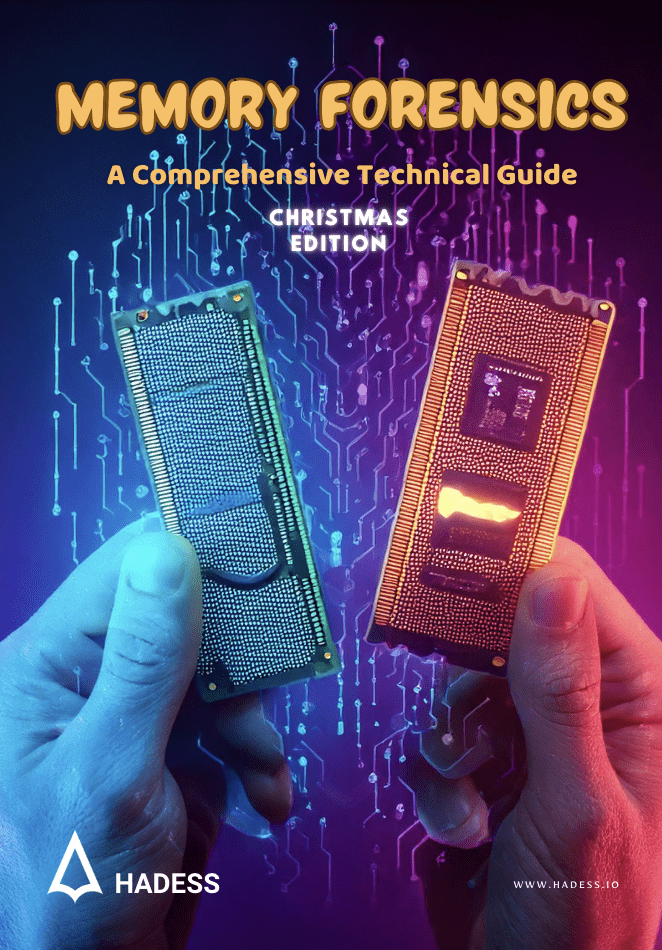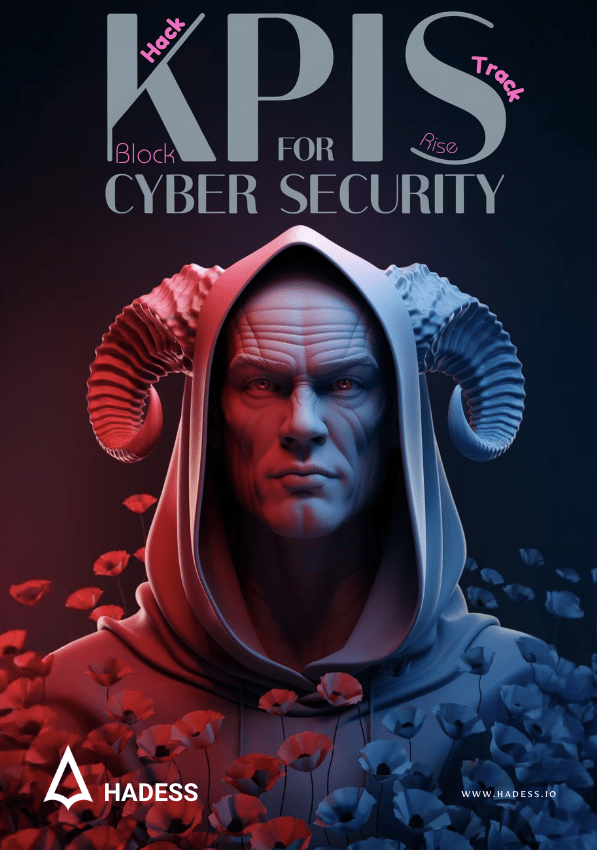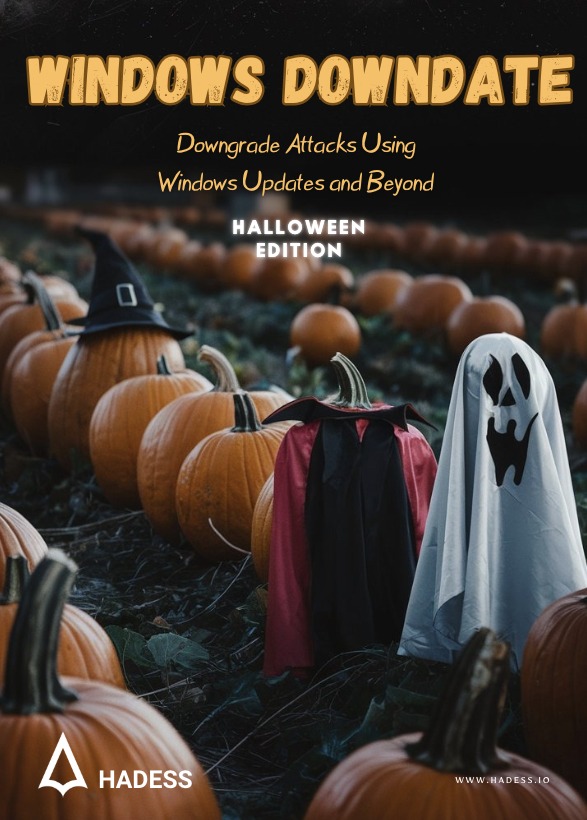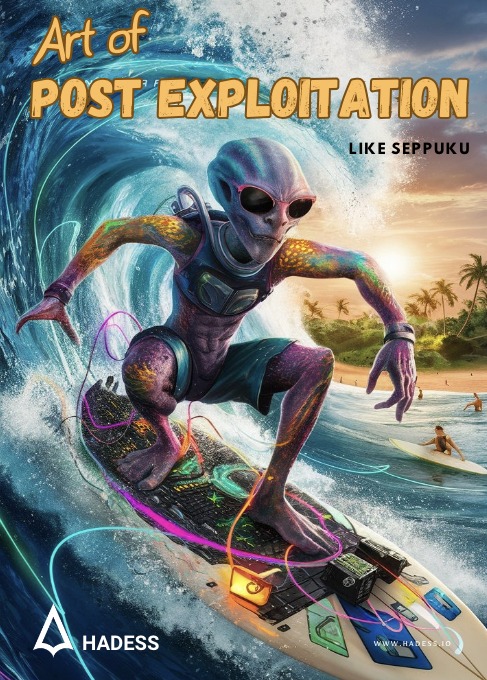Introduction to Memory Forensics
Memory forensics is a specialized field within digital forensics that involves the analysis of a computer’s volatile memory (RAM) to extract evidence of system activity, running processes, network connections, and other crucial information that is lost when a system is powered down. Unlike traditional disk forensics, which focuses on analyzing static data stored on hard drives, memory forensics targets dynamic data that exists temporarily in a computer’s memory.
Memory Structure
Process Structures
| Structure Type | Description | Location | Forensic Value | Analysis Commands |
|---|---|---|---|---|
| _EPROCESS | Process Environment Block | Kernel Space | Process details, threads, handles | vol.py -f mem.raw windows.pslist |
| _PEB | Process Environment Block | User Space | DLLs, env variables, cmdline | vol.py -f mem.raw windows.dlllist |
| VAD | Virtual Address Descriptor | Process Space | Memory mappings, injected code | vol.py -f mem.raw windows.vadinfo |
Kernel Structures
| Structure Type | Description | Location | Forensic Value | Analysis Commands |
|---|---|---|---|---|
| SSDT | System Service Descriptor Table | Kernel Space | Hooks, rootkit detection | vol.py -f mem.raw windows.ssdt |
| IDT | Interrupt Descriptor Table | Kernel Space | Interrupt handlers, hooks | vol.py -f mem.raw windows.idt |
| KPCR | Processor Control Region | Per CPU | CPU state, thread info | vol.py -f mem.raw windows.kpcr |
Memory Regions
| Structure Type | Description | Location | Forensic Value | Analysis Commands |
|---|---|---|---|---|
| Pool Memory | Kernel pool allocations | System Space | Drivers, objects | vol.py -f mem.raw windows.poolscanner |
| Heap | Process heap allocations | User Space | Runtime data, strings | vol.py -f mem.raw windows.heaps |
| Stack | Thread stacks | Thread Space | Call traces, local vars | vol.py -f mem.raw windows.threads |
File Structures
| Structure Type | Description | Location | Forensic Value | Analysis Commands |
|---|---|---|---|---|
| _FILE_OBJECT | File handle information | Kernel Space | Open files, handles | vol.py -f mem.raw windows.handles |
| _VACB | Cache management | System Space | Cached file data | vol.py -f mem.raw windows.cachedump |
| MFT | Master File Table | File System | File metadata | vol.py -f mem.raw windows.mftparser |
Network Structures
| Structure Type | Description | Location | Forensic Value | Analysis Commands |
|---|---|---|---|---|
| _TCPT_OBJECT | TCP connections | Kernel Space | Network connections | vol.py -f mem.raw windows.netscan |
| _UDP_ENDPOINT | UDP endpoints | Kernel Space | Network listeners | vol.py -f mem.raw windows.netscan |
| _ETHREAD | Network threads | Process Space | Connection handlers | vol.py -f mem.raw windows.handles |
Registry Structures
| Structure Type | Description | Location | Forensic Value | Analysis Commands |
|---|---|---|---|---|
| _CM_KEY_BODY | Registry keys | Registry Space | System config, autorun | vol.py -f mem.raw windows.registry.printkey |
| _CM_KEY_VALUE | Registry values | Registry Space | Settings, data | vol.py -f mem.raw windows.registry.dumpkey |
| Hive | Registry hive | File System | Complete registry | vol.py -f mem.raw windows.hivelist |
Common Memory Ranges
- User Space: 0x00000000 – 0x7FFFFFFF
- Kernel Space: 0x80000000 – 0xFFFFFFFF
- System Space: 0xC0000000 – 0xFFFFFFFF
Definition and Importance of Memory Forensics
Definition
Memory forensics refers to the process of capturing and analyzing the contents of a system’s volatile memory (RAM) to uncover evidence of cybercrimes, attacks, and other system activities. It allows investigators to view processes, network connections, encryption keys, login credentials, malware, and other hidden evidence that may not be stored on a hard disk.
Importance
- Volatile Data Retrieval: RAM stores temporary information, such as active processes, credentials, and data in use, that is lost once the machine is powered off. Memory forensics allows investigators to capture this data before it vanishes, which is critical for incident response and forensics.
- Malware and Rootkit Detection: Memory forensics is especially useful for identifying sophisticated malware and rootkits that may hide themselves in memory to evade traditional disk-based detection methods.
- Network Traffic Analysis: It can help uncover network connections, open ports, and even malicious network communication happening in real-time.
- Encryption Key Recovery: Sometimes, critical encryption keys or passwords are stored in memory, and memory forensics can help recover them.
- Live Evidence: Memory forensics often allows investigators to acquire evidence while the system is still running, preventing the loss of crucial information that might be overwritten during normal system operations.
Key Differences Between Disk Forensics and Memory Forensics
| Aspect | Disk Forensics | Memory Forensics |
|---|---|---|
| Focus of Analysis | Examines data stored on physical or logical disk drives (e.g., hard drives, SSDs, USB drives). | Analyzes volatile data stored in the system’s RAM. |
| Data Volatility | Non-volatile; data persists after power-off. | Volatile; data is lost when the system is powered down. |
| Type of Information Retrieved | Accesses files, deleted data, partitions, metadata, and logs. | Retrieves active processes, open network connections, running applications, encryption keys, and malicious code. |
| Investigation Objectives | Recovers files, determines file access times, and traces historical user activity. | Identifies malicious activities, system state during breaches, and live malware evidence. |
| Tools and Techniques | Tools include EnCase, FTK, Autopsy, and Sleuth Kit for static analysis. | Tools like Volatility, Rekall, and Memdump analyze memory images and system states. |
| Challenges | Issues with encryption and large data volumes. | Requires timely memory capture and advanced obfuscation techniques. |
| Use Cases | Intellectual property theft, fraud investigations, and historical evidence recovery. | Incident response, malware analysis, and live intrusion detection. |
Volatility Essentials
Framework Architecture
The Volatility Framework is a powerful memory forensics tool designed to analyze memory dumps. Its modular design allows extensibility through plugins, enabling users to investigate a wide range of memory artifacts.
Installation and Configuration
Volatility can be installed on Windows, Linux, and macOS. It requires dependencies like Python and memory profiles for effective analysis.
Cross-Platform Support
The framework supports memory dumps from various operating systems, including Windows, Linux, and macOS, offering versatility in cross-platform investigations.
Plugin Ecosystem
Volatility’s functionality is greatly enhanced by its ecosystem of plugins, which specialize in tasks such as:
- Process Enumeration
- Registry Analysis
- Malware Detection
Memory Profile Selection
Accurate memory profile selection ensures the framework can correctly interpret the memory dump, matching it to the target system’s kernel and configurations.
vol.exe -f cridex.vmem imageinfo
Core Investigation Plugins
Plugins such as pslist, psscan, and dlllist form the backbone of forensic investigations. These tools provide detailed insights into:
- Active and hidden processes.
- Loaded libraries.
- Critical system components.
Key Benefits:
- Tracing Program Execution: Enables analysts to map the lifecycle of processes and identify anomalies.
- Uncovering Suspicious Activity: Helps detect hidden or malicious processes.
- Operational State Mapping: Provides a snapshot of the system’s active state for a comprehensive forensic analysis.
Example Command:
vol.exe -f cridex.vmem --profile=WinXPSP3x86 pslistThis command uses Volatility to analyze the memory dump (cridex.vmem) for a system with the specified profile (WinXPSP3x86) and lists active processes using the pslist plugin.

Advanced Memory Analysis Workflows
Advanced memory analysis workflows employ specialized techniques to uncover hidden anomalies and stealthy threats. These workflows are designed to:
- Identify Suspicious Process Injections: Detect malicious code injected into legitimate processes.
- Trace Memory-Resident Malware: Locate malware that resides only in memory, avoiding disk-based detection methods.
- Detect Anomalously Mapped Memory Sections: Identify misaligned or unusual memory mappings that could indicate malicious activities.
By systematically analyzing memory structures and behaviors, investigators can reconstruct malicious activities and enhance their threat detection capabilities.
Custom Plugin Development
Volatility’s open and flexible architecture enables investigators to develop tailored plugins to address specific forensic needs, such as:
- Targeting specialized memory structures.
- Analyzing proprietary malware behaviors.
- Investigating unconventional data artifacts.
Benefits of Custom Plugin Development:
- Extend Volatility’s core functionality.
- Adapt to evolving investigative challenges.
- Focus on unique and specialized forensic requirements.
Resource for Plugin Development:
Refer to the official documentation for guidance on creating custom plugins:
Volatility Plugin Development
Practical Memory Analysis Workflows
Identifying Malicious Processes
Using tools like pslist and pstree, investigators can:
- Enumerate and analyze processes running in memory.
- Examine process hierarchies to identify anomalies.
- Detect discrepancies such as:
- Unusual parent-child relationships.
- Processes hiding under legitimate-looking names.
- Unknown or suspicious processes exhibiting abnormal behavior.
Example Workflow:
- Run
pslist:
vol.exe -f memory_dump.vmem --profile=Win7SP1x64 pslistLists active processes for analysis.
- Run
pstree:
vol.exe -f memory_dump.vmem --profile=Win7SP1x64 pstreeDisplays hierarchical relationships among processes, helping to spot malicious activity.

Investigation of Running Processes
Investigating running processes is a crucial step in memory forensics, particularly when analyzing for potential malware, such as Cridex. This section outlines the approach to identifying suspicious processes using Volatility.
Steps for Investigating Running Processes
1. Checking for Suspicious Process Names
Malware often disguises itself under legitimate-sounding process names. A detailed inspection of the process list can help uncover anomalies.
2. Checking for Processes with Different Parent Process IDs (PPID)
Processes with unexpected or unusual parent process IDs can indicate tampering or injection by malicious actors. Analyzing the PPID relationships provides critical clues.
Case Example: Identifying reader_sl.exe
In this investigation, the malware is disguised under the process name reader_sl.exe.
Command for Analysis
To inspect the running processes and identify suspicious entries like reader_sl.exe, use the following Volatility command:
vol.exe -f cridex.vmem --profile=WinXPSP3x86 pslist-f cridex.vmem: Specifies the memory dump file to analyze.--profile=WinXPSP3x86: Defines the memory profile matching the target system (Windows XP SP3 x86).pslist: Lists all running processes and their parent-child relationships.

While selecting the suspicious process name we will have to know what is the process functionality in addition what is the purpose of this suspicious process .

Based on the search, it is suspected that the infected host machine may have been compromised by malicious documents, such as .pdf or .docx.
Tracing the Creator of reader_sl.exe
Another plugin from Volatility, pstree, can be used to identify which process or program created reader_sl.exe. This analysis can provide additional indicators for investigation.
vol.exe -f cridex.vmem --profile=WinXPSP3x86 pstree
Analysis Using pstree Plugin
Based on the details provided by the pstree plugin, we have a clue that explorer.exe is creating reader_sl.exe. This potentially indicates that the infected host machine opened malicious documents, such as those received from an attacker.
Investigating a Process’s Internet Connection
Investigating a process’s internet connection in memory forensics is crucial for identifying potential malicious activities, such as communication with Command and Control (C&C) servers.
vol.exe -f cridex.vmem --profile=WinXPSP3x86 connscan
Processes with Remote Connections
During the analysis, two processes were identified as having made a connection to remote addresses:
- explorer.exe
- Suspected process: reader_sl.exe
Logical Analysis
A logical question arises: Why should reader_sl.exe establish an internet connection?
To further investigate, it is essential to check the remote IP address associated with this connection on VirusTotal or similar threat intelligence platforms for potential malicious activity.
- Parent Process ID (PPID):
1484(This is the PPID forreader_sl.exe.)

Advanced Memory Forensics Techniques
A. Process and Thread Analysis
- Process Tree Reconstruction
- This technique involves mapping the parent-child relationships between processes in memory to detect anomalies in the process hierarchy.
- By reconstructing the full process tree, investigators can identify abnormal or unexpected relationships, such as hidden processes masquerading under legitimate ones, which could indicate the presence of malware.
- Hidden and Injected Process Detection
- Tools such as
psscanandmalfindare essential for identifying stealthy processes or those injected into legitimate ones. - These processes may not appear in standard process enumeration tools but can be detected by scanning memory for:
- Suspicious code patterns
- Altered process structures
- Injected payloads
- Such findings often point to malicious activities.
- Tools such as
- Thread State Examination
- Analyzing thread activity is critical for uncovering potential malicious actions. Investigators should focus on:
- Threads with unusual priorities
- Abnormal execution states
- Suspicious starting addresses
- Malicious threads may attempt to hijack legitimate processes or exploit system resources for nefarious purposes.
- Analyzing thread activity is critical for uncovering potential malicious actions. Investigators should focus on:
- Kernel-mode Thread Analysis
- Investigating threads running in kernel mode is crucial, as they may signal the presence of rootkits or OS-level compromises.
- Rootkits often:
- Operate at the kernel level to conceal activities.
- Exhibit suspicious characteristics, such as hiding from user-mode monitoring tools.
- Interact directly with the OS kernel to evade detection.
B. Investigating Timeline
- The
timelinerplugin in Volatility is used to create a timeline of events based on timestamps extracted from various artifacts in the memory image. - This timeline is invaluable for understanding the sequence of actions on a system, particularly during:
- Incident response
- Forensic investigations
- Normal Use:
vol.exe -f cridex.vmem --profile=WinXPSP3x86 timeliner - Pipe Output to a Text File:
vol.exe -f cridex.vmem --profile=WinXPSP3x86 timeliner > timeline.txt 
Investigation: Clipboard Hooking
- The
wndscanplugin in Volatility is utilized to scan for window objects in memory. - This functionality is particularly useful for identifying both visible and hidden windows created by processes, which may include:
- Malware-related activity
- Suspicious behavior
- Normal Use:
vol.exe -f cridex.vmem --profile=WinXPSP3x86 wndscan - Pipe Output to a Text File:
vol.exe -f cridex.vmem --profile=WinXPSP3x86 wndscan > wnd.txt 
Checking for Files: filescan Plugin
- The
filescanplugin in Volatility is used to identify file objects in memory that may not have been mapped to disk. - This is particularly useful for detecting hidden or injected files that could be used by malware.
vol.exe -f cridex.vmem --profile=WinXPSP3x86 filescan 
Note : regarding to your time . we can use | findstr in windows or | grep in Linux to search for specific file on this

Checking for Malware: malfind Plugin
- The
malfindplugin in Volatility is a powerful tool for identifying potential malware within a memory dump. - It scans for injected code or anomalous memory sections that are typically associated with malware.
vol.exe -f cridex.vmem --profile=WinXPSP3x86 malfind 
C. Memory Artifact Reconstruction
- Registry Hive Recovery: Extracting and analyzing registry hives from memory to uncover configuration changes or malware persistence mechanisms.
- Network Connection Tracking: Identifying live or historical network connections to analyze potential data exfiltration or communication with command-and-control (C2) servers.
- Authentication Session Forensics: Investigating authentication tokens, session IDs, and user credential usage stored in memory.
- Cached Credentials Examination: Analyzing cached credentials to detect potential credential harvesting or misuse.
Specialized Memory Forensics Domains
A. Rootkit and Stealth Malware Detection
- Kernel-mode Rootkit Identification: Uncovering rootkits that operate at the kernel level by analyzing kernel memory and system structures.
- Hooking Mechanism Detection: Detecting modifications to system call tables, inline hooks, or API hijacking techniques used by malware.
- Memory-based Rootkit Analysis: Analyzing memory structures to identify hidden drivers, kernel modules, or other malicious artifacts.
- Anti-forensic Technique Identification: Spotting attempts by malware to evade detection, such as memory wiping or data encryption.
B. Tools and Ecosystem
A. Complementary Memory Forensics Tools
- Rekall Framework: An alternative to Volatility with similar capabilities, focusing on live memory analysis and performance optimization.
- FTK Imager: A tool for creating and analyzing forensic images, including memory dumps.
- WindowsSCOPE: A commercial solution offering visualization and detailed memory analysis capabilities.
- Memory Analysis Script Collections: Scripts designed to automate repetitive tasks in memory analysis, streamlining the forensic workflow.
Enhanced Cellebrite Memory Acquisition
| Category | Action | Steps | Real-World Example | Notes |
|---|---|---|---|---|
| Tool | Cellebrite UFED | Use Cellebrite UFED Touch 2 or UFED 4PC to start the extraction. | Extract data from an iPhone 12 with iOS 15 during a criminal investigation. | Ensure compatibility with device OS version. |
| Device Compatibility | Supported Devices | Check supported devices and OS versions on Cellebrite’s website or tool interface. | Verified that Android 11 on a Samsung Galaxy S21 is supported. | Regularly update the Cellebrite tool for new devices. |
| Physical Extraction | Full Physical Extraction | – Connect device to UFED. – Select “Physical Extraction” mode. – Authenticate access (if needed). | Extracted complete memory image from an unencrypted iPhone SE (2020). | Ideal for older devices or unlocked ones. |
| Logical Extraction | Logical Extraction | – Connect device. – Select “Logical Extraction”. – Acquire app and file system data. | Retrieved WhatsApp chat logs from a locked Android device. | Requires device to be unlocked or user-provided credentials. |
| File System Dump | File System Extraction | – Enable developer options. – Use Cellebrite’s file system dump capabilities. | Extracted app data and system logs from an Android Pixel 5. | Works without complete access to physical memory. |
| Jailbroken iPhone | Memory Forensics on Jailbroken Device | – Jailbreak device (if legally permitted). – Perform a deep memory dump using Cellebrite. | Extracted memory from a jailbroken iPhone 8 during a corporate espionage investigation. | Jailbreaking may void warranties and must comply with laws. |
| Encryption Handling | Decrypt Encrypted Memory | – Use Cellebrite Advanced Services (CAS) or passcode unlock feature. | Bypassed encryption on an iPhone 11 Pro to retrieve encrypted iMessages. | Requires legal authority to decrypt data. |
| Android Dump | Memory Dump via ADB | – Enable USB debugging. – Use Cellebrite’s ADB-based memory dump for extraction. | Extracted app artifacts from a Huawei device running Android 10. | USB debugging must be enabled on the target device. |
| Artifact Analysis | Analyze Extracted Data | – Use Cellebrite Physical Analyzer for parsed memory artifacts. – Examine RAM content for evidence. | Identified malicious apps running in RAM on a compromised Samsung Galaxy Note 20. | Provides visual timelines and correlations. |
| App Data | App-Specific Memory Data | – Use Cellebrite’s App Analysis feature. – Analyze apps like WhatsApp, Signal, and Telegram for chat memory data. | Retrieved deleted Signal messages from an iPhone XR during a fraud case. | Support varies for apps with strong encryption. |
| Cloud Sync Data | Cloud Extraction | – Use login credentials to retrieve synced data from iCloud/Google Drive. | Accessed iCloud backups to analyze photos and documents synced from an iPhone. | Requires user credentials or court-ordered access. |
| Challenges | Overcoming Locks | – Use Cellebrite’s advanced passcode bypass or CAS for locked devices. | Successfully bypassed the passcode of a Samsung Galaxy device for evidence retrieval. | Limited by encryption strength and device models. |
| Report Generation | Export Analysis Results | – Generate forensic reports in PDF, Excel, or HTML formats from Cellebrite’s interface. | Created an HTML report of extracted Snapchat conversations for a law enforcement investigation. | Maintain chain-of-custody procedures. |
Enhanced FTK Imager Memory Acquisition
Memory Capture
| Action | Steps/Commands | Notes |
|---|---|---|
| Live Memory | 1. Navigate to File > Capture Memory2. Select the destination 3. Specify the filename | CPU usage may spike during capture. |
| Pagefile | 1. Go to File > Add Evidence Item2. Select Physical Drive3. Locate and select pagefile.sys | Typically located at %SystemRoot%\pagefile.sys. |
| Hibernation File | 1. Go to File > Add Evidence Item2. Select Physical Drive3. Locate and select hiberfil.sys | Found at %SystemRoot%\hiberfil.sys. |
Evidence Acquisition
| Action | Steps/Commands | Notes |
|---|---|---|
| Physical Memory | 1. Select the source device 2. Navigate to Create Image > Memory | Outputs a .mem file for analysis. |
| Memory Image Verification | 1. Go to Tools > Verify Drive/Image2. Select the source 3. Compare the hash (MD5/SHA1) | Ensures data integrity. |
| Write Blocking | Enable “Write Block” option before capture. | Prevents source modification. |
Analysis Features
| Feature | Steps/Commands | Notes |
|---|---|---|
| File Recovery | 1. In the Evidence Tree, explore the content 2. Right-click and select Export Files | Preserves metadata during export. |
| String Search | 1. Navigate to Tools > Text Search2. Enter keywords | Supports regular expressions (regex). |
| Hex View | 1. Select a file or sector 2. Go to View > Hex | Displays raw data in hexadecimal format. |
Memory Artifacts
| Artifact | Steps/Commands | Notes |
|---|---|---|
| Process List | Navigate to View > Program List | Displays active running processes. |
| Network Connections | Navigate to Tools > Network Status | Shows active network connections. |
| Registry Hives | Navigate to \Windows\System32\config | Extracts system configuration settings. |
Export Options
| Format | Menu Path | Use Case |
|---|---|---|
| RAW (dd) | Export > RAW | Universal compatibility across tools. |
| E01 | Export > E01 | EnCase forensic container format. |
| AFF4 | Export > AFF4 | Advanced forensic format for scalability. |
Enhanced Volatile Memory Acquisition
Real-time Memory Streaming
- Implement continuous memory capture techniques that allow for real-time streaming of volatile memory
- Develop mechanisms to detect and capture memory changes as they occur
- Use memory diffing to identify significant changes between captures
Hardware-Assisted Acquisition
- Leverage Intel Processor Trace (PT) for detailed execution tracking
- Implement Direct Memory Access (DMA) acquisition techniques
- Utilize modern CPU features like AMD’s Secure Memory Encryption (SME) for trusted acquisition
Modern Memory Acquisition Tools
LiME (Linux Memory Extractor)
# Install LiME on Linux
git clone https://github.com/504ensicsLabs/LiME
cd LiME/src
make
# Capture memory
sudo insmod lime-<version>.ko "path=/tmp/memory.lime format=lime"WinPMEM (Windows)
# Capture full memory dump
winpmem_mini_x64_rc2.exe memory.raw
# Capture with compression
winpmem_mini_x64_rc2.exe -c memory.rawAdvanced Analysis Techniques
Machine Learning Integration
- Deploy supervised learning models to detect anomalous process behaviors
- Implement clustering algorithms to identify groups of related malicious activities
- Use deep learning for pattern recognition in memory structures
TensorFlow Implementation
import tensorflow as tf
class MemoryAnomalyDetector:
def __init__(self):
self.model = tf.keras.Sequential([
tf.keras.layers.Dense(128, activation='relu'),
tf.keras.layers.Dropout(0.2),
tf.keras.layers.Dense(64, activation='relu'),
tf.keras.layers.Dense(1, activation='sigmoid')
])
def train(self, memory_features, labels):
self.model.compile(optimizer='adam',
loss='binary_crossentropy',
metrics=['accuracy'])
return self.model.fit(memory_features, labels,
epochs=10,
validation_split=0.2)Container and Cloud Memory Analysis
Container Memory Forensics
- Develop specialized tools for analyzing container runtime memory
- Implement techniques for correlating container memory with host system memory
- Create methods for analyzing container escape attempts
Docker Memory Analysis
# Capture Docker container memory
docker-forensics -c container_id -o output_dir
# Analysis script
python3 analyze_container_memory.py output_dir/container_memory.raw# Container memory analysis implementation
class DockerMemoryAnalyzer:
def __init__(self, memory_dump):
self.memory_dump = memory_dump
def analyze_container_escape(self):
# Check for privileged operations
privileged_ops = self._scan_privileged_operations()
# Check for mounted sensitive paths
mount_violations = self._check_mount_violations()
# Check for capability abuse
capability_abuse = self._detect_capability_abuse()
return {
'privileged_ops': privileged_ops,
'mount_violations': mount_violations,
'capability_abuse': capability_abuse
}Cloud-Native Memory Analysis
- Implement techniques for analyzing memory across distributed systems
- Develop tools for analyzing serverless function memory states
- Create methods for correlating memory artifacts across cloud services
Advanced Malware Detection
Polymorphic Malware Detection
- Implement behavior-based detection methods
- Develop techniques for identifying code mutation patterns in memory
- Create methods for tracking malware evolution across memory snapshots
Advanced Rootkit Detection
- Implement kernel integrity verification mechanisms
- Develop methods for detecting advanced hooking techniques
- Create tools for identifying sophisticated privilege escalation attempts
Volatility 3 with Custom Plugins
# Custom plugin for encrypted process detection
import yara
from volatility3.framework import interfaces
class EncryptedProcessDetector(interfaces.plugins.PluginInterface):
_required_framework_version = (2, 0, 0)
def run(self):
# Load YARA rules for encryption detection
rules = yara.compile(source='''
rule EncryptionIndicators {
strings:
$aes = {67 74 71 6E 28 73 76 71}
$rsa = {82 65 78 61 2D 70 75 62}
condition:
any of them
}
''')
# Scan process memory
for proc in self.context.processes:
matches = rules.match(data=proc.get_process_memory())
if matches:
yield (0, (proc.UniqueProcessId,
proc.ImageFileName.cast("string"),
"Encryption Detected"))Memory Forensics Automation
| Layer | Purpose | Tools |
|---|---|---|
| 1. Acquisition | Memory Capture | – LiME (Linux) – WinPmem – DumpIt – FTK Imager |
| 2. Initial Triage | Quick Analysis | – Volatility3 – Rekall – bulk_extractor |
| 3. AI Detection | Pattern Recognition | – TensorFlow – scikit-learn – YARA |
| 4. Process Analysis | Deep Inspection | – Volatility Plugins – Custom Scripts – ProcessHacker |
| 5. Network Analysis | Connection Review | – NetworkMiner – Wireshark – Volatility netscan |
| 6. Malware Scanning | Threat Detection | – ClamAV – YARA Rules – VirusTotal API |
| 7. Memory Mapping | Structure Analysis | – VolShell – WinDbg – GDB |
| 8. Artifact Extraction | Data Recovery | – Photorec – Foremost – Volatility DumpFiles |
| 9. Timeline Analysis | Event Correlation | – log2timeline – Plaso – Timesketch |
| 10. Reporting | Documentation | – ElasticSearch – Kibana – Custom Templates |
| 11. Continuous Monitoring | Real-time Analysis | – Sysmon – OSQuery – EDR Solutions |
| 12. Response | Automated Actions | – Ansible – Custom Scripts – SOAR Platforms |
Automated Analysis Pipeline
- Implement automated triage systems for memory dumps
- Develop intelligent filtering mechanisms for relevant artifacts
- Create automated reporting systems
Continuous Monitoring
- Implement real-time memory monitoring systems
- Develop automated alert mechanisms for suspicious memory activities
- Create systems for continuous baseline comparison
class MemoryForensicsPipeline:
def __init__(self):
self.volatility = VolatilityInterface()
self.yara_scanner = YaraScanner()
self.ml_detector = MemoryAnomalyDetector()
def analyze_memory_dump(self, dump_path):
# Stage 1: Initial triage
profile = self.volatility.identify_profile(dump_path)
processes = self.volatility.get_processes(dump_path, profile)
# Stage 2: Deep analysis
suspicious_processes = []
for process in processes:
score = self._analyze_process(process)
if score > THRESHOLD:
suspicious_processes.append(process)
# Stage 3: Advanced detection
malware_detection = self.yara_scanner.scan(dump_path)
anomaly_detection = self.ml_detector.analyze(dump_path)
# Stage 4: Report generation
return self._generate_report(
suspicious_processes,
malware_detection,
anomaly_detection
)
def _analyze_process(self, process):
return {
'pid': process.pid,
'name': process.name,
'memory_regions': self._analyze_memory_regions(process),
'network_connections': self._analyze_network(process),
'handles': self._analyze_handles(process),
'threads': self._analyze_threads(process)
}Security Researcher
- Diyar Saadi