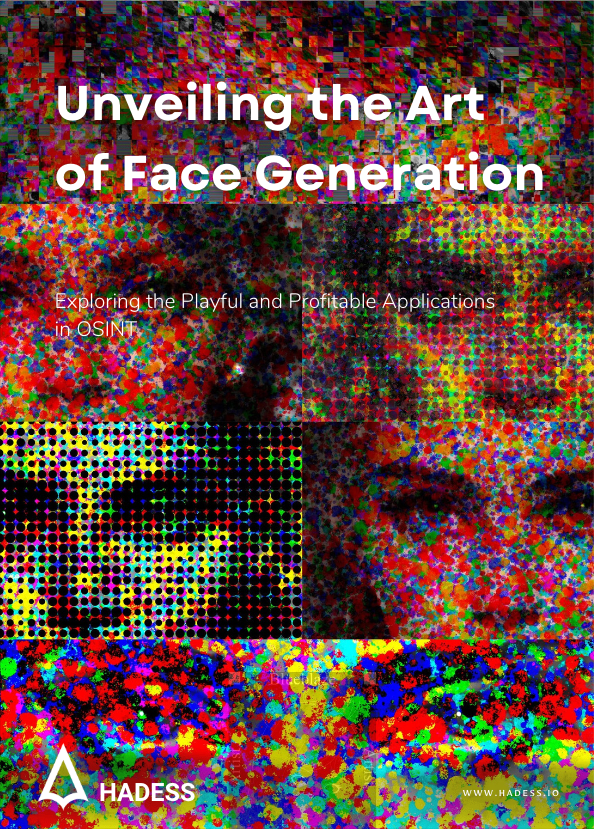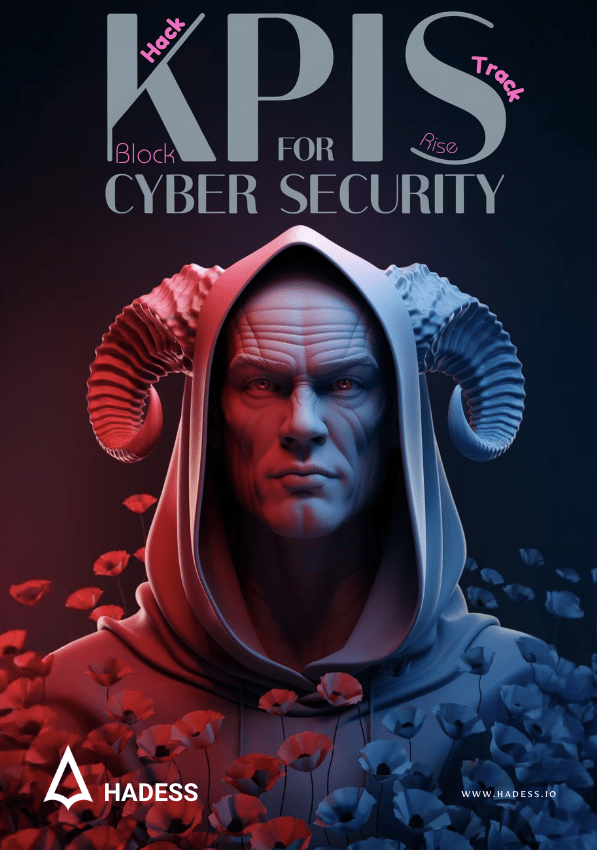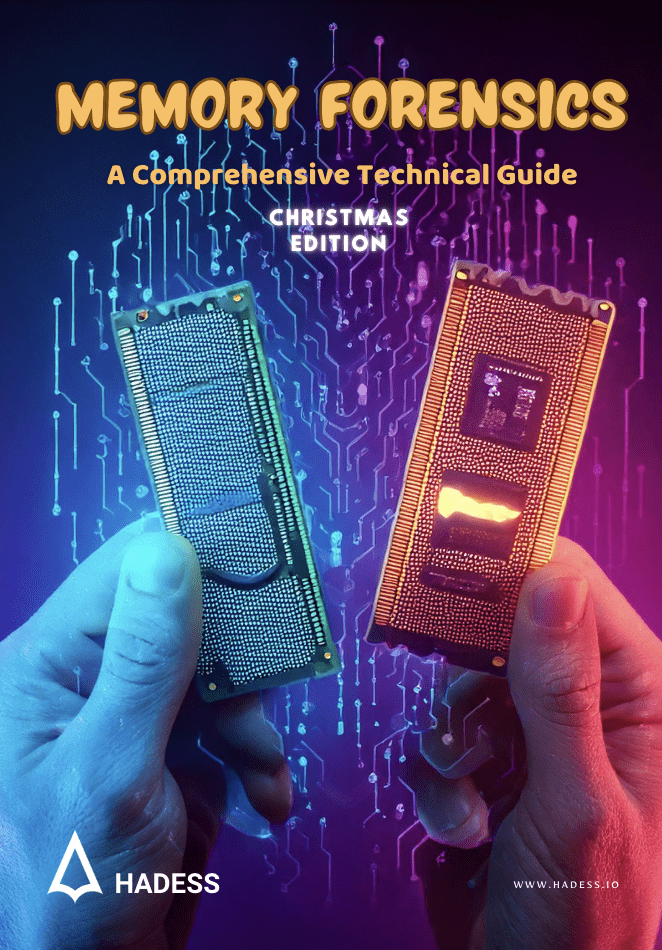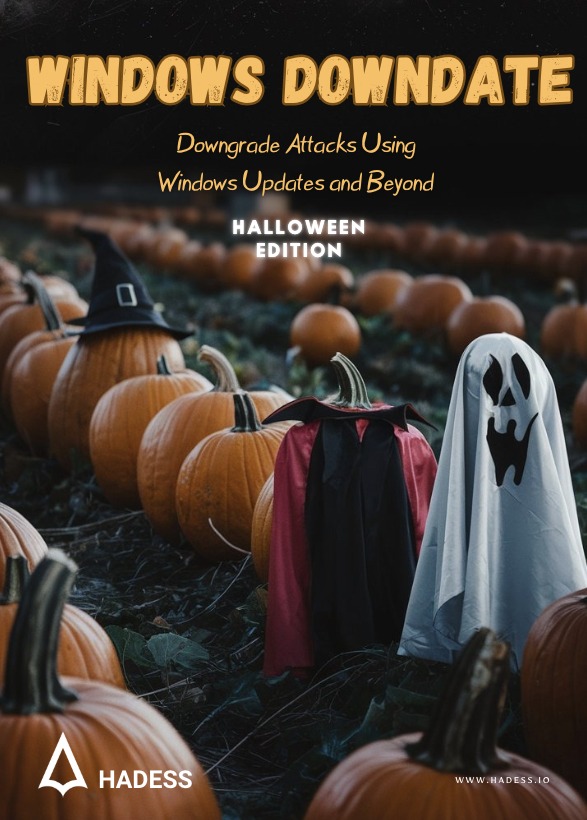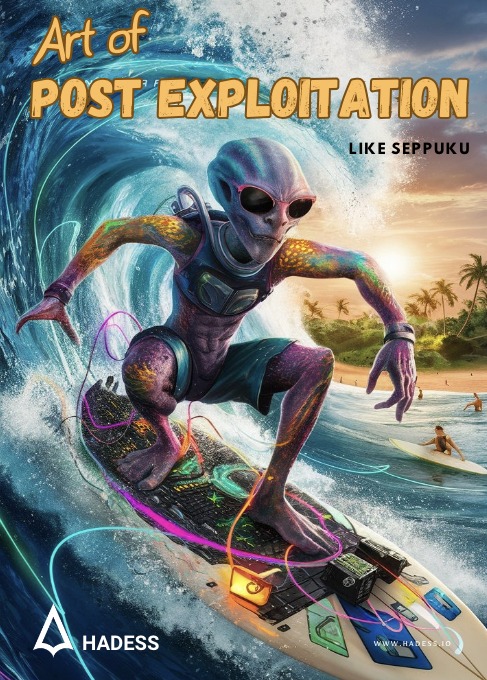Exploring the Playful and Profitable Applications in OSINT
Foreword
Welcome to a captivating journey into the fascinating realm of face generation, where artistry, innovation, and practicality converge in the world of Open Source Intelligence (OSINT). In an era defined by rapid technological advancements and the relentless expansion of digital footprints, the ability to manipulate and generate facial images has emerged as a dynamic tool with both playful and profitable applications.
In this article, “Unveiling the Art of Face Generation: Exploring the Playful and Profitable Applications in OSINT,” we embark on an exploration of the multifaceted landscape of facial image synthesis. What was once relegated to the realm of science fiction has now become a reality, thanks to cutting-edge developments in artificial intelligence and machine learning.
We delve into the underlying mechanics that power these innovations, unraveling the intricate algorithms and methodologies that breathe life into pixels, creating faces that are indistinguishable from the real thing.
But this journey extends beyond the realm of technical intricacies. With an eye toward creativity, we delve into the playful side of face generation. From crafting fictional characters for storytelling and gaming to envisioning personas for artistic expression, the potential for creative exploration is boundless.
We’ll uncover how artists, writers, and creators leverage this technology to breathe life into their imagination and redefine the boundaries of visual storytelling. Yet, as with any technological advancement, the practical implications cannot be ignored. Our exploration takes an exciting turn as we delve into the profitable applications of face generation in the realm of OSINT.
The power to create fictional personas for investigative purposes, the art of crafting avatars for online platforms, and the implications for privacy and security are all within our purview. We contemplate the ethical dimensions of utilizing synthesized faces to safeguard individual identities while maintaining the critical pursuit of truth in the digital age.
Throughout this article, we’ll be your guides through the intricacies and possibilities that face generation brings to the realm of OSINT. We aim to enlighten, inspire, and challenge your perceptions of this cutting-edge technology.
As we navigate the realms of creativity and practicality, we invite you to reflect on the myriad ways in which face generation can shape our digital landscape, offering both amusement and insight into the human experience.
Cover by Ari Blueblaze
Key Elements
1. Crosscutting Concepts
Crosscutting concepts are fundamental ideas that transcend individual disciplines and help students develop a deeper understanding of various subjects. Applying crosscutting concepts to a specific topic like “FBI Faces 4.0,” a facial recognition technology, can enhance learning and critical thinking.

2. Patterns
Explore how FBI Faces 4.0 recognizes and identifies patterns within facial features to match and analyze faces. Discuss how pattern recognition is used not only in facial recognition technology but also in other fields like cryptography, biology (DNA analysis), and weather prediction.

3. Cause and Effect
Investigate the cause-and-effect relationship between input data (facial features) and the output (matching faces). Examine how changes in the input data impact the accuracy of the facial recognition system. Explore real-world consequences of accurate and inaccurate matches in law enforcement, security, and privacy contexts.

4. Scale, Proportion, and Quantity
Analyze how FBI Faces 4.0 uses measurements of facial proportions and features to determine the likelihood of a match. Discuss how similar proportional analyses are used in fields like architecture, art, and engineering to create balanced and functional designs.
AI Generation For Face Generation
Integrating crosscutting concepts with an AI face generator like foto.com and night cafe.studio
Example prompts with chatGPT:
Generate an Asian male face (40-50 y.o.) with blue eyes

Generate an Asian male face (40-50 y.o.) with red eyes

british teen (7-12 y.o.) with long, blonde hair, and blue eyes, resulting in a realistic and engaging portrait.

black woman (30-40 y.o.) with short, black hair, and brown eyes, big nose resulting in a realistic and engaging portrait.

young asian male (18-25 y.o.) with long, black hair, resulting in a realistic and engaging portrait.

young arab male (18-25 y.o.) with long, black beard, resulting in a realistic and engaging portrait.

Face Recognition
In the context of OSINT, face detection enables the automated scanning of a wide range of media sources, including social media, news articles, and public databases, to identify individuals’ presence in digital content.

Face Recognition using OpenCV
The repository provides a comprehensive implementation of face recognition using Convolutional Neural Networks (CNNs) and is based on the TensorFlow and Keras libraries. The primary focus is on achieving accurate and efficient face recognition by leveraging the power of deep learning.
https://github.com/aakashjhawar/face-recognition-using-deep-learning

human
The repository seems to focus on human-centric computer vision tasks, specifically human detection and tracking. It might provide tools and resources to help developers build applications that can automatically detect and track human subjects in images and videos.
https://github.com/vladmandic/human

CompreFace
comprehensive solution for integrating facial recognition capabilities into various applications.
https://github.com/exadel-inc/CompreFace
https://github.com/exadel-inc/compreface-python-sdk

Step 1:
Clone the Repository Start by cloning the CompreFace repository to your local machine using Git:
git clone https://github.com/exadel-inc/CompreFace.git
Step 2:
Install and Run Docker CompreFace is containerized using Docker. Install Docker on your system if you haven’t already and start Docker services.
Step 3:
Configure Environment Variables Navigate to the docker directory within the cloned repository. Copy the .env.example file to .env and configure the environment variables according to your preferences.
Step 4:
Build and Run Containers Build and run the Docker containers using Docker Compose:
docker-compose up -d
Step 5:
Access the Web Interface Open a web browser and access the CompreFace web interface at http://localhost:8000. Use the default credentials (admin/admin) to log in.
Step 6:
# Perform face detection
curl -X POST \
http://localhost:8000/process \
-H ‘Content-Type: application/json’ \
-d ‘{
“detector”: “retinaface”,
“landmarks”: false,
“age”: false,
“gender”: false,
“descriptor”: false,
“emotion”: false,
“race”: false,
“source”: “image”,
“image”: “base64_encoded_image_data”
}’
References
- https://www.routledgehandbooks.com/doi/10.4324/9781315805535.ch3
- https://gizmodo.com/fbi-facial-recognition-janus-horus-1850198100