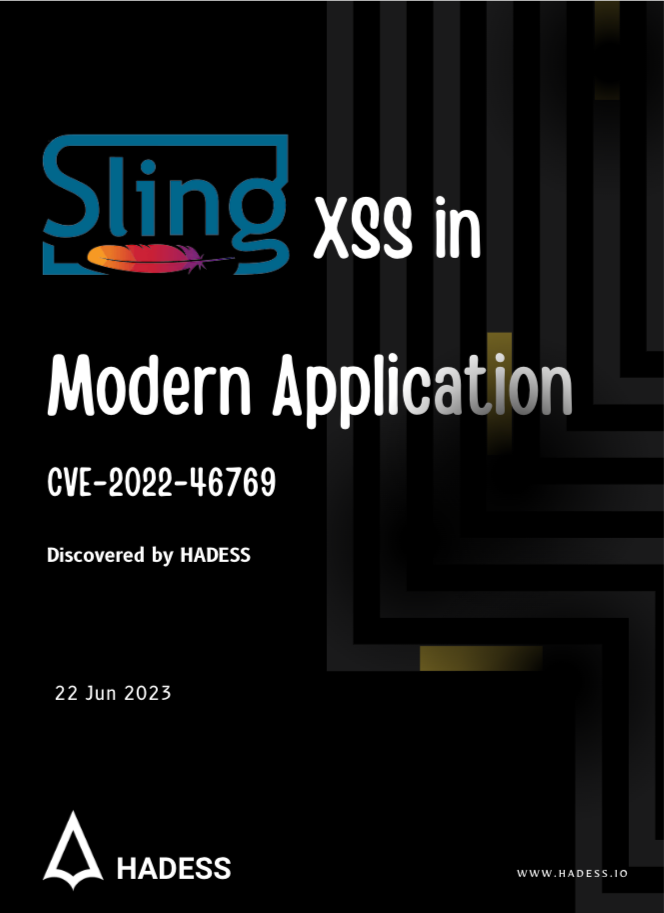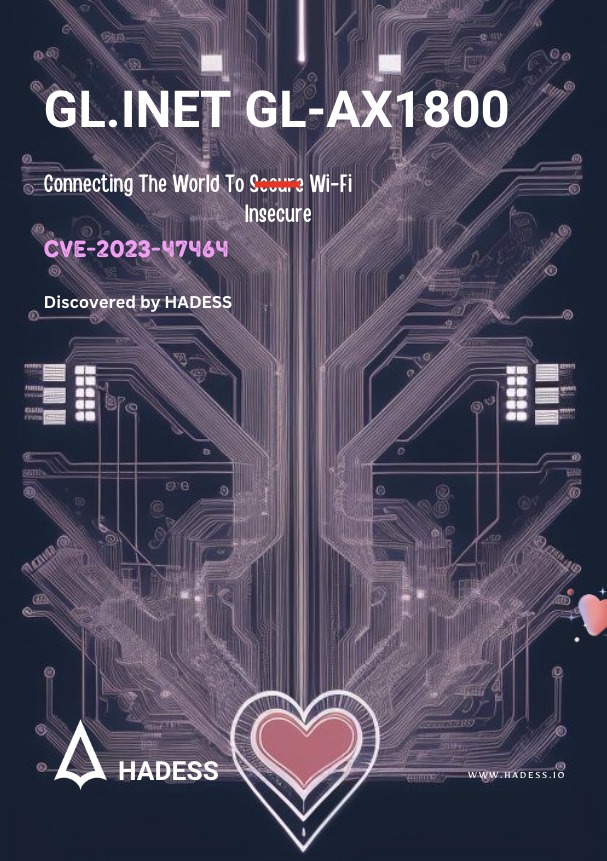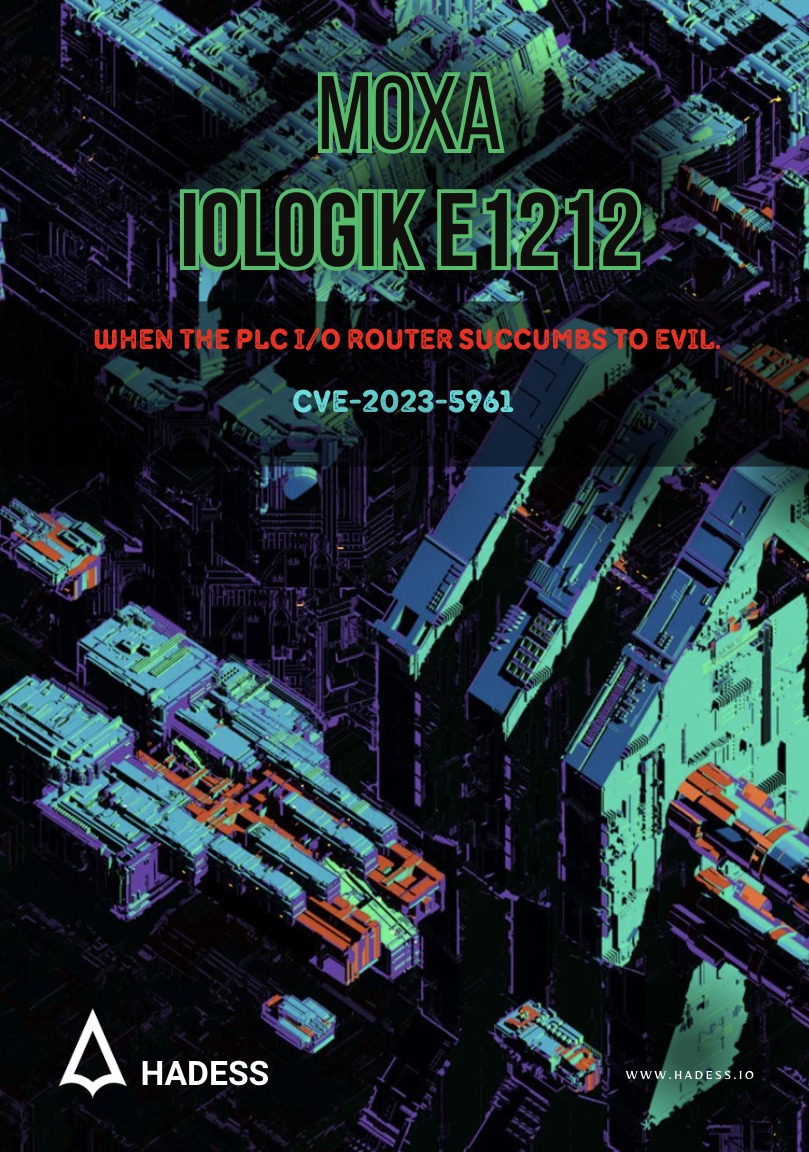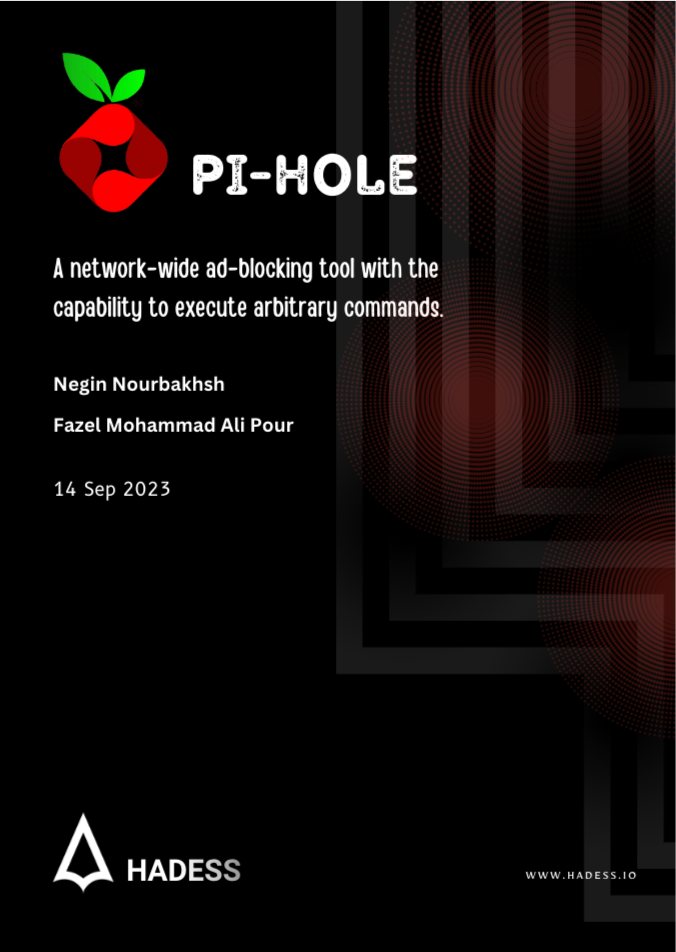Executive Summary
Apache Sling is an open-source web framework based on the Java Content Repository (JCR) technology. It is designed to enable developers to create content-centric applications and provide a RESTful framework for building web applications on top of the Java platform. However, like any software, Apache Sling is not immune to vulnerabilities, and one such vulnerability is Cross-Site Scripting (XSS).
In the case of Apache Sling, XSS vulnerabilities have been discovered that could potentially compromise the security of applications built on the framework. These vulnerabilities may allow attackers to inject malicious scripts into Sling applications, leading to various security risks.
The discovery of XSS vulnerabilities in Apache Sling highlights the importance of robust security practices and the need for regular security audits and updates in software development.
Advisory
CVE ID: CVE-2022-46769
Root Cause: innerHTML, dangerously-set-html-content
Impact:
Account Takeover
Prevention:
- Update to >= 1.1.4
Version:
1.1.2 and prior
Technical Detail
ui/src/main/resources/jcr_root/libs/sling-cms/components/cms/startcontent
/startcontent.jsp
“`
<c:forEach var=”item” items=”${startContent.recentContent}”>
<a class=”panel-block” title=”${sling:encode(item.path,’HTML_ATTR’)}” href=”/cms/site/content.html${item.parent.path}?resource=${sling:encode(item.path,’HTML_ATTR’)}”>
<span class=”panel-icon”>
<c:choose>
<c:when test=”${item.resourceType == ‘sling:Page’}”>
<i class=”jam jam-document” aria-hidden=”true”></i>
</c:when>
<c:otherwise>
<i class=”jam jam-file” aria-hidden=”true”></i>
</c:otherwise>
</c:choose>
</span>
<c:choose>
<c:when test=”${item.resourceType == ‘sling:Page’}”>
<sling:encode value=”${item.valueMap[‘jcr:content/jcr:title’]}” default=”${item.name}” mode=”HTML” />
</c:when>
<c:otherwise>
${item.name}
</c:otherwise>
</c:choose> —
<small><fmt:formatDate value=”${item.valueMap[‘jcr:content/jcr:lastModified’].time}” type=”both” dateStyle=”short” timeStyle=”short” /></small>
</a>
</c:forEach>
“`
Class: javax.servlet.jsp.jstl.core.LoopTagSupport (or a subclass)
This class provides the functionality for iterating over a collection of items using the <c:forEach> tag. It is part of the JSTL (JavaServer Pages Standard Tag Library) core library.
Method: doStartTag() (in the LoopTagSupport class or its subclass)
This method is called when the <c:forEach> tag is encountered in the JSP template. It initializes the loop iteration and prepares the necessary data for the iteration.
Variable: var=”item”
This attribute of the <c:forEach> tag sets the loop variable name to “item”. Within the loop, each iteration assigns the current item from the collection to this variable.
Variable: items=”${startContent.recentContent}”
This attribute of the <c:forEach> tag specifies the collection of items to iterate over. The value is obtained from the startContent.recentContent variable.
Class: org.apache.sling.commons.html.HtmlRendererUtils
This class contains the sling:encode method, which is used to encode the item.path variable for safe rendering in HTML attributes. It is part of the Apache Sling framework.
Variable: item.path
This represents the path property of the current item within the iteration. It is used in various places, such as generating the title attribute and constructing the href attribute.
Variables: item.parent.path, item.resourceType, item.name, item.valueMap[‘jcr:content/jcr:title’], item.valueMap[‘jcr:content/jcr:lastModified’].time
These variables contain properties and values associated with the current item in the loop. They are used for constructing the HTML output, such as the href, icon, title, name, and last modified date.
Classes: javax.servlet.jsp.tagext.TagSupport, javax.servlet.jsp.tagext.SimpleTagSupport, org.apache.sling.scripting.jsp.taglib.TagUtils, javax.servlet.jsp.JspException, etc.
These are various classes from the JSP and Apache Sling frameworks that provide tag support, utility methods, exception handling, and other functionalities required for JSP rendering and tag processing.
“`
<c:when test=”${item.resourceType == ‘sling:Page’}”>
<sling:encode value=”${item.valueMap[‘jcr:content/jcr:title’]}” default=”${item.name}” mode=”HTML” />
</c:when>
<c:otherwise>
${item.name}
</c:otherwise>
“`
To reproduce an XSS vulnerability in this code, you would need to manipulate the item.valueMap[‘jcr:content/jcr:title’] property and inject malicious JavaScript code or HTML markup into it. However, it’s important to note that the code snippet alone does not directly expose an XSS vulnerability.
The vulnerability would arise if the item.valueMap[‘jcr:content/jcr:title’] property is populated with user-controlled input that is not properly validated or sanitized.
To assess the vulnerability, you would need to examine how the item.valueMap[‘jcr:content/jcr:title’] property is populated and determine if there are any potential sources of untrusted user input. If such input is used without proper validation or encoding, it could lead to an XSS vulnerability.
The updated code snippet you provided demonstrates a patch for potential XSS vulnerabilities. In the <c:otherwise> block, the item.name value is now passed through the sling:encode function with the mode=”HTML” attribute. This ensures that the item.name value is properly encoded before being rendered in the HTML output.
By applying the sling:encode function with the mode=”HTML” attribute, any special characters in the item.name value will be appropriately escaped, reducing the risk of XSS vulnerabilities. This encoding step helps ensure that user-controlled or potentially untrusted data is rendered safely within the HTML output.
By updating the code to include this encoding step, you have taken a preventive measure against potential XSS vulnerabilities by ensuring that the item.name value is properly sanitized and encoded before being displayed.
“`
<c:otherwise>
<sling:encode value=”${item.name}” mode=”HTML” />
</c:otherwise>
“`
ui/src/main/frontend/js/cms.js
“`
ui: {
confirmMessage(title, message, complete) {
const modal = document.createElement(‘div’);
modal.innerHTML = `<div class=”modal-background”></div><div class=”is-draggable modal-content”><div class=”box”><h3 class=”modal-title”>${title}</h3><p>${message}</p><br/><button type=”button” class=”close-modal button is-primary”>OK</button></div></div><button class=”modal-close is-large” aria-label=”close”></button>`;
document.body.appendChild(modal);
modal.classList.add(‘modal’);
modal.classList.add(‘is-active’);
modal.querySelectorAll(‘.modal-close,.close-modal,.modal-background’).forEach((closer) => {
closer.addEventListener(‘click’, () => {
modal.remove();
complete();
});
});
modal.querySelector(‘.delete,.close-modal’).focus();
return modal;
}
“`
Method: confirmMessage(title, message, complete)
This method is defined within the ui object. It takes three parameters: title, message, and complete. It is responsible for displaying a modal confirmation message with a title, message, and an OK button. The complete function is invoked when the modal is closed.
Classes: document, Element, NodeList
These are built-in JavaScript classes that are part of the Document Object Model (DOM) API. They are used to manipulate and interact with the HTML document and its elements.
Method: document.createElement(‘div’)
This method creates a new <div> element in memory, which will be used as the modal container.
Property: modal.innerHTML
This property sets the HTML content of the modal element by assigning a string of HTML markup. The string includes the modal structure with a background, content, title, message, and an OK button.
Method: document.body.appendChild(modal)
This method appends the modal element as a child of the <body> element in the HTML document, thereby inserting the modal into the DOM.
Method: modal.classList.add(className)
This method adds the specified className to the classList of the modal element. In this case, it adds the classes ‘modal’ and ‘is-active’ to enable the display of the modal.
Method: modal.querySelectorAll(selector)
This method returns a NodeList containing all elements that match the given selector within the modal element. It is used to select the close buttons and modal background for event listeners.
Method: closer.addEventListener(event, callback)
This method attaches an event listener to each element in the NodeList (closer). When the specified event (e.g., ‘click’) occurs on any of these elements, the callback function is executed.
Method: modal.remove()
This method removes the modal element from the DOM, effectively closing the modal.
Method: modal.querySelector(selector)
This method returns the first element that matches the given selector within the modal element. It is used to select the close button or the element with the class ‘close-modal’ for focusing.
“`
modal.innerHTML = `<div class=”modal-background”></div><div class=”is-draggable modal-content”><div class=”box”><h3 class=”modal-title”>${title}</h3><p>${message}</p><br/><button type=”button” class=”close-modal button is-primary”>OK</button></div></div><button class=”modal-close is-large” aria-label=”close”></button>`;
document.body.appendChild(modal);
“`
The provided code snippet for creating a modal dialog does not appear to have an immediate XSS vulnerability. However, the potential for XSS vulnerabilities may exist if the title and message variables are populated with user-controlled or unsanitized input.
To reproduce an XSS vulnerability in this code, you would need to manipulate the title and message variables and inject malicious JavaScript code or HTML markup into them. However, it’s important to note that the vulnerability would depend on how these variables are populated.
If the title and message variables come from trusted sources or are hardcoded, the risk of XSS is minimal. However, if these variables contain user input that is not properly validated or sanitized, an XSS vulnerability can occur.
“`
modal.innerHTML = `<div class=”modal-background”></div><div class=”is-draggable modal-content”><div class=”box”><h3 class=”modal-title”></h3><p class=”modal-message”></p><br/><button type=”button” class=”close-modal button is-primary”>OK</button></div></div><button class=”modal-close is-large” aria-label=”close”></button>`;
modal.querySelector(‘.modal-title’).textContent = title;
modal.querySelector(‘.modal-message’).textContent = message;
“`
The updated code snippet you provided demonstrates a patch for potential XSS vulnerabilities by avoiding direct injection of the title and message variables into the HTML markup. Instead, it sets the text content of specific elements within the modal using the textContent property, which automatically escapes special characters, preventing XSS attacks.
By using modal.querySelector(‘.modal-title’).textContent = title; and modal.querySelector(‘.modal-message’).textContent = message;, you are safely assigning the title and message values to the respective elements in the modal, ensuring that any special characters are properly handled and displayed as plain text.
This approach helps protect against potential XSS vulnerabilities by avoiding the direct rendering of user-controlled or unsanitized input as HTML markup within the modal.
Conclusion
Cross-site scripting (XSS) is a critical web application vulnerability that can allow attackers to inject malicious scripts or code into web pages viewed by other users. In the context of Apache Sling, the code snippets provided did not demonstrate immediate XSS vulnerabilities. However, it is essential to take preventive measures to ensure the overall security of the application.
Preventive Measures:
To mitigate the risk of XSS vulnerabilities in Apache Sling or any web application, consider implementing the following preventive measures:
- Input Validation and Sanitization: Validate and sanitize all user-controlled input, including query parameters, form data, and user-generated content. Use input validation techniques to ensure the expected data type, length, and format, and sanitize the input to remove or escape potentially dangerous characters.
- Output Encoding: Apply proper output encoding techniques whenever user-controlled data is rendered in HTML, JavaScript, or other contexts. Utilize encoding functions or libraries specific to the output context (e.g., HTML encoding, JavaScript encoding) to escape special characters and prevent interpretation as code.
- Context-Aware Output Handling: Understand the context in which user input is being used and apply appropriate security measures accordingly. Different contexts may require different encoding or validation techniques to ensure proper protection against XSS.
- Content Security Policy (CSP): Implement and enforce a robust Content Security Policy for your application. CSP can help restrict the execution of malicious scripts by specifying trusted sources for content, enabling strict resource loading policies, and mitigating various types of attacks, including XSS.
- Regular Security Updates: Keep your Apache Sling installation and its dependencies up to date by regularly applying security patches and updates. Stay informed about the latest security advisories related to Apache Sling and promptly address any identified vulnerabilities.
- Security Testing: Perform comprehensive security testing, including penetration testing and vulnerability scanning, to identify and address potential security weaknesses, including XSS vulnerabilities. Regularly assess and validate the security posture of your application.
- Security Education and Awareness: Promote security awareness among developers and users. Train developers on secure coding practices, emphasizing the importance of input validation, output encoding, and secure handling of user-controlled data.
References
- https://cve.mitre.org/cgi-bin/cvename.cgi?name=2022-46769
- https://github.com/apache/sling-org-apache-sling-app-cms